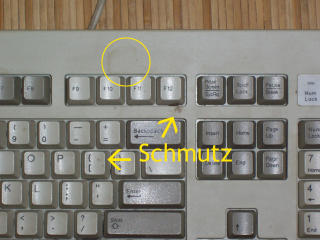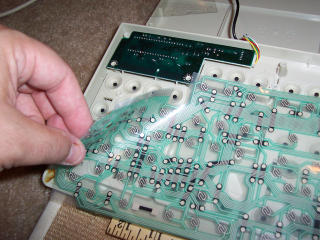Tuesday, October 04, 2005
DIY Projects :: Save Some Cash, Restore Your Own Keyboard!
That, my friend, is a conglomeration of dust, finger oils and dead skin. Eww, indeed. If you have a white/beige keyboard, this buildup can make itself apparent in just a few months of heavy use. Black/grey keyboards don't show the schmutziness as quickly, but by the time you DO notice, (letters on the keys getting hard to see?) things are pretty well gunked all to crap.
Hey! Don't throw that thing out yet! Why spend another chunk of change on a new keyboard, when the one you have now works perfectly well! Look, our society might be infatuated with the concept of disposable technology, but did you really buy that keyboard with the intent of simply throwing it out later on? Why?! It just needs a cleaning, right? It's not at all as hard as you might be thinking. Most keyboards three years old or newer are designed to be easy and quick to build, which makes them that much easier for YOU to take apart, clean, and put back together again! It's a snap, I tell you! Oh, before you whip out the screwdriver and go to town, I want to advise you that this guide is going to cover only wired keyboards, not the wireless ones making the scene today. I haven't gotten my mitts on one to break it open and peer inside, so I'm not going to be imparting any semi-intelligence regarding them.
Incidentally, you're going to learn a thing or two about how keyboards actually work during this process, so remember well what you are about to do, and what you see in there. It will help you to better understand why it really is a bad idea to let Junior drink Coke around the computer.
First, a small tutorial about how keyboards actually work:
When you press a key, the key presses down on a rubber membrane or cup, which has a little teeny nub on the underside.
This nub in turn presses down on a thin plastic sheet with contacts embedded in it. For many keyboards, that's where it ends. For others, underneath that plastic sheet is another blank sheet, with holes directly underneath the contacts. Under THAT sheet is one more plastic sheet, with another set of matching contacts. When the rubber nub presses the first contact down, it presses through the hole of the second sheet, and touches the third sheet contact, thus completing a single circuit.
Those little contacts create a circuit on a little chip inside the keyboard, called the keyboard controller. The keyboard controller sees this connection on a certain set of contacts, and knows that this connection is supposed to represent a special number, which it sends down the wire to your computer. Your computer, in turn, sees this number, and knows that you are pressing a specific key.
Sounds complex, doesn't it? It really isn't. Basically, each key is a switch that sends a number to the computer, and the computer translates that number into whatever character you pressed on the keyboard. Now why did I take you through that mumbo jumbo? Well, because, the better you understand HOW it works, the better you will understand how to maintain or even fix it!
Now, let's get to it!
Most keyboards are the standard 101/104-key variety, with the regular old layout that we've come to know and expect. Others add enhanced features, like shortcut keys and such, that you would think would make them more complex internally, but really, they're not so bad either. For today, I'm going to walk you through cleaning a standard Dell keyboard.
The process should be similar for just about any other keyboard of similar design.
First thing's first: TURN OFF THE COMPUTER. You do not want to be unplugging the keyboard from a live system if you can help it, and you certainly don't want to be working on it while it's still plugged in! Turn that bugger off. Now you can unplug that keyboard and get to the cleaning.
1. Disassembly
Flip the keyboard on it's face, so you are looking at the backside. You should be seeing a bunch of little screws.
Make sure your work area has enough open space, and start pulling those screws. Keep them in a safe spot where they won't roll amok and get lost. Also, be sure to keep track of any that are of a different length, and remember where they went in the layout of the screw holes. Usually, if there are differently-sized screws, there will only be two sizes to worry about. Put a little mark next to the holes for one of the sizes to help you put it back together smoothly.
Gently, GENTLY lift the back of the keyboard up. Now here is where it gets a little hairy sometimes. Most current-day keyboards use a solid, one-piece membrane underneath the keys. This membrane is what gives the keys their springiness. Other, older keyboards use individual little rubber springcups for each key. They can make the job look daunting, but it really isn't. This is the point where you need to determine how the actual keys themselves are attached in the grand scheme of the keyboard design. Peek underneath there and see which side the plastic sheets and controller chip are mounted to. If they are attached to the front side, over the backs of the keys themselves, great! Carefully lift the back away and put it aside.
If the membrane assembly is attached to the back that you are lifting. Push the keyboard case back together, flip the keyboard back right-side-up, and pull the top half off.
So now you're either looking at a completely freed key assembly, or you have pulled the back off and are looking at the underside of the plastic contact membrane sheet(s) or, in this case, the backing assembly that holds the membranes against the springcups and keys. If you have a free key assembly, skip to step 2. For you others, don't panic, just read on.
You should see a small controller board near the top of the case housing, which is holding down an edge of the contact membrane sheet(s), or the sheet(s) are being held onto the board with a tension plate.
Locate the screws holding the controller board or tension plate down, and remove them. Gently pull the controller board out, taking note of how the sheets made contact with the board. The controller board should be able to pull completely free of the keyboard casing at this point.
NOTE: If the controller board is underneath the contact sheet, don't pull it out yet. In this case, the controller is going to stay for now.
- Carefully lift the plastic membrane sheets (careful, there may three layers of them) up off of the alignment pins holding them in position, taking careful note of the springcups underneath.
If the springcups are embedded as one solid membrane, once again, great! Lift the plastic sheets off and set them aside. Lift the rubber membrane off as well, and you now have a free key assembly remaining.
- If you peer underneath the plastic sheets and find a mess of scattered springcups, don't panic if they come up with the sheet or pop off and fall loosely about. They are easy to put into place later on, trust me.
By the way, you see how some of them stick to the contact membrane, as in the photo above? That's evidence as to what might have been causing some keys to repeat when you tap them.
Lift the plastic sheets free, and set them aside. Then collect the little rubber springcups, and keep them in a safe clean place, like a clean cup or bowl.
Now, remove the keyboard controller from the casing.
Now YOU should have a completely freed key assembly.
2. Cleaning
Take the key assembly to the sink, and run some warm water. Cold water works, but remember you're dealing with skin oils here. Warm water is best, hot water is overkill, and could possibly damage something crucial. Grab a soft brush or cloth, and add a bit of dish soap. Shampoo works, too!
Remember, we're trying to wash off the same stuff that gets onto your body every day, so the same products will work fine. Not only that, but your keyboard will come away with that shower fresh smell! :)
Duck the key assembly under the water to get it wet, then give the keys a good working-over with the cloth or brush.
Don't be too agressive. You don't want to accidentally pop a key out of its socket. I mean, you *could* pull all the keys out of the assembly and send them through the dishwasher, but, again, that's overkill, unless you have a serious sticky soda spill problem. If that's the case, make sure to take a picture or draw a map of which key goes where, carefully pop them out of the housing, and give 'em the Electrosol treatment in the dishwasher. OR, soak them in a bowl of water with a dab of detergent.
So now you've given the keys and shell a good cleaning. Rinse that baby out thoroughly. Give the key assembly some gentle shakes as you run the water over it, and keep doing so until you can see that the water coming out of it is clear and free of suds, indicating the soap is rinsed out. Turn off the faucet and give the assembly a couple of good shakes to release the bulk of the water lingering in there. Place the assembly aside on a towel for now.
Time to give those springcups a lesson in cleanliness.
- For solid springcup membrane: Fill the sink partially with water, drop in a bit of detergent, and give the membrane a gentle manual working-over in the soapy water. Let soak for a couple minutes while the rest of us do it the hard way.
- For individual springcups: Hopefully you heeded my advice earlier, and put them into a clean bowl. Turn on the tap and fill the bowl of springcups with water just enough to allow them to float around freely. We're talking stew consistency here. Drop a couple dabs of dishwashing detergent into the water. You're not aiming to work up a massive suds war, so don't add more than is absolutely needed to get things clean.
 Clean the springcups to avoid sticking keys.
Clean the springcups to avoid sticking keys.Now's the time to mix things up a bit, literally. Stick a hand in the bowl and work the springcups in the soapy water for a short time.
If you didn't go nuts with the detergent, things should stay manageable. If you decided to lay on the cleaning power and unload half the bottle into the bowl, we're telling your mom.
Time to rinse the springcups! Make sure the sink is clean for this step. We just got rid of the schmutz for heaven's sake! You wanna get more of it on them now?
 Living dangerously there fella...
Living dangerously there fella...
Once the springcups are rinsed off completely, lay them out onto a towel. I highly recommend a colored towel over a simple paper towel because, first, the cups are white, the paper towel's white, BIG chance to lose some of the buggers. Second, paper towels can leave fibers on the contact nubs of the cups, causing them to become completely useless in the keyboard.
Lightly pinch random springcups between your fingers to feel for any soapy remnants. If there's still any soap there, rinse them again. Soap residue can also cause the springcups to stick to the contact membrane, and leave you with a string of aaaaaaaaaaaaaaaaaaaaaaaaaaaaaa... ah, crap.
Grab that key assembly that's been (hopefully) sitting on another towel, air drying. Take that bugger outside or into the bathtub and shake it repeatedly but gently downward, with wide arcing motions, like you were lightly snapping a towel. Turn the assembly over and do it some more. Repeat this process until you are reasonably sure there is very little moisture remaining in the nooks and crannies of the assembly on both sides. You can use a hairdryer if you like, but don't get things too hot. Plastic has a nasty habit of getting all soft and melty when it gets too hot.
Go back to the springcups and fold the towel over them. Rub them in the towel for a little bit, using extremely gentle pressure. They might be rubber, but they can be pretty thin, making them easy to rip, ruining their springiness. You DO want your keys to stay springy, right?
3. Reassembly (Springcup installation)
Everything's clean and dry, time for reassembly!
Flip the key assembly upside down, and prop it up on your work area so that it doesn't rest on the keys. The goal here is to let the keys hang down as much as possible so we can get the springcups back in their proper positions without much fuss. I propped mine up with one of those folding yardsticks on one side, and a book on the other. Just make sure none of the keys are being pressed inward.
 Nice balancing act, but the keys are fully extended now.
Nice balancing act, but the keys are fully extended now.
If you didn't go nuts with the detergent, things should stay manageable. If you decided to lay on the cleaning power and unload half the bottle into the bowl, we're telling your mom.
Time to rinse the springcups! Make sure the sink is clean for this step. We just got rid of the schmutz for heaven's sake! You wanna get more of it on them now?
- For solid springcup membrane: Rinse the membrane off with the warm water. Be sure to rinse off all traces of soap (no slippery sections).
- For individual springcups: At this point, I would recommend using a strainer or colander to rinse the springcups, because they can and WILL weasel their way down the drain. If you feel like living dangerously, feel free to follow my example and use a drain strainer to do the job instead.
 Living dangerously there fella...
Living dangerously there fella...Once the springcups are rinsed off completely, lay them out onto a towel. I highly recommend a colored towel over a simple paper towel because, first, the cups are white, the paper towel's white, BIG chance to lose some of the buggers. Second, paper towels can leave fibers on the contact nubs of the cups, causing them to become completely useless in the keyboard.
Lightly pinch random springcups between your fingers to feel for any soapy remnants. If there's still any soap there, rinse them again. Soap residue can also cause the springcups to stick to the contact membrane, and leave you with a string of aaaaaaaaaaaaaaaaaaaaaaaaaaaaaa... ah, crap.
Grab that key assembly that's been (hopefully) sitting on another towel, air drying. Take that bugger outside or into the bathtub and shake it repeatedly but gently downward, with wide arcing motions, like you were lightly snapping a towel. Turn the assembly over and do it some more. Repeat this process until you are reasonably sure there is very little moisture remaining in the nooks and crannies of the assembly on both sides. You can use a hairdryer if you like, but don't get things too hot. Plastic has a nasty habit of getting all soft and melty when it gets too hot.
Go back to the springcups and fold the towel over them. Rub them in the towel for a little bit, using extremely gentle pressure. They might be rubber, but they can be pretty thin, making them easy to rip, ruining their springiness. You DO want your keys to stay springy, right?
3. Reassembly (Springcup installation)
Everything's clean and dry, time for reassembly!
Flip the key assembly upside down, and prop it up on your work area so that it doesn't rest on the keys. The goal here is to let the keys hang down as much as possible so we can get the springcups back in their proper positions without much fuss. I propped mine up with one of those folding yardsticks on one side, and a book on the other. Just make sure none of the keys are being pressed inward.
 Nice balancing act, but the keys are fully extended now.
Nice balancing act, but the keys are fully extended now.Now comes the (only slightly) tedious part, unless you have a single one-piece springcup membrane.
 They almost seem to fall right into place, don't they?
They almost seem to fall right into place, don't they?
- For solid springcup membrane: For you folks, simply align the membrane back over the keys and set it down carefully, so as to avoid knocking down your prop rig. Now sit back and watch the rest of us do some real work for a moment. Slackers.
- For individual springcups: For you poor suckers... er... other people who have individual springcups, rinse and dry your springcup bowl and put the springcups back into it. Take them to your work area and begin putting them back into their proper positions over the keys, inverted like little bowls themselves. Center them in their slots so there are no problems with key movement later on.
 They almost seem to fall right into place, don't they?
They almost seem to fall right into place, don't they?Don't get careless when putting the springcups back into place. One stray bump against the key assembly could cause it to slide off of your props, and knock the springcups all over creation. Not a fun time.
 Umm... whoops?
Umm... whoops?
 Umm... whoops?
Umm... whoops?Uh oh. The example above shows why you should NEVER use a sink strainer to rinse your springcups off. Looks like one made it down the drain to freedom after all! Luckily, this keyboard isn't my main one, and I can simply leave it out from the right Windows key, which I never use. You might not be so lucky. You could easily lose more than one, or worse, what if you use every key on the keyboard? NOW what?!
From this point on, you will be reversing the procedure you followed to disassemble the keyboard. If the keyboard controller was the last thing you removed, it should now be the first thing to be put back. That's how it was in my case, at least.
Lay the contact membrane over the springcups. If there are multiple layers, make sure that the holes in them are lined up properly (or you simply line up all the edges). Place the membrane over the alignment pegs, which should fit through some of the holes in the contact membrane to keep it in position.
If you haven't mounted the controller at this point, now would be the time to get it back into place. Don't forget the ground strap for the controller. Can't have random static charges flying around the chip, now can we? I'm gonna say no.
 You're grounded, son! Yeah, I know. Bad joke.
You're grounded, son! Yeah, I know. Bad joke.
From this point on, you will be reversing the procedure you followed to disassemble the keyboard. If the keyboard controller was the last thing you removed, it should now be the first thing to be put back. That's how it was in my case, at least.
Lay the contact membrane over the springcups. If there are multiple layers, make sure that the holes in them are lined up properly (or you simply line up all the edges). Place the membrane over the alignment pegs, which should fit through some of the holes in the contact membrane to keep it in position.
If you haven't mounted the controller at this point, now would be the time to get it back into place. Don't forget the ground strap for the controller. Can't have random static charges flying around the chip, now can we? I'm gonna say no.
 You're grounded, son! Yeah, I know. Bad joke.
You're grounded, son! Yeah, I know. Bad joke.Continue on to assemble the rest of the keyboard. At this point, you can see why a missing springcup is not a good thing. See that key that's dropped down? That's where the missing one should have gone. That key is now useless and completely non-functional.
 Aww, Windows key fall down...
Aww, Windows key fall down...
 Aww, Windows key fall down...
Aww, Windows key fall down...So there you have it! A squeaky-clean keyboard that feels as good as it looks! Once you've cleaned it one time, you shouldn't have a problem doing it again sometime in the future. If you really love your keyboard, and would like to keep it as long as possible, be sure to keep it clean and free of debris, and, most of all, spilling liquids.
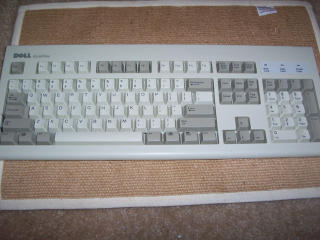

It's a thing of beauty, but don't get carried away over it...
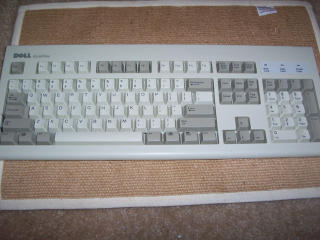

It's a thing of beauty, but don't get carried away over it...
Junior, you get that Coke back into the kitchen!
- Deadweasel never got around to huffing keyboard cleaner, but everyone thinks he did anyway
- Deadweasel never got around to huffing keyboard cleaner, but everyone thinks he did anyway
Read more!
Friday, July 29, 2005
OPINION :: Internet Explorer 7 is One More Case of "Too Little Too Late"
Hey! Microsoft just released their beta version of the long-awaited, much anticipated update of their Internet Explorer browser, which still commands (unjustly, in my opinion) a huge majority of the browser market.
So far in it's spotted history, IE has come under fire multiple times for lack of functionality when compared to other competing products, and more so recently with the full release of Mozilla's Firefox, not to mention that whole anti-trust fiasco contending Microsoft's right to ensure their customers used their (Microsoft's) browser by bundling it, and no others, with Windows. In light of all of the troubles that IE has wrought during my online journeys, I will withhold spewing any of my admittedly tainted judgements forth, at least for the moment, and simply present you, dear reader, with a short list of pros and cons about this new IE release, and let you make your own call.
Now, the first thing that I noticed when looking over screenshots and reading reviews for this product was that Microsoft seemed bent on playing dad to its customers. Once again, their obsession with anti-piracy features puts more of a burden on their customers than on their intended targets: owners of illegal copies of Windows XP. For example, to even install IE7 in the first place, you have to go through an authentication procedure, which re-verifies that your copy of Windows XP is legit. If you're not just skimming this, then you're probably thinking "but what about Windows 2000 or ME," and you'd be dead-on with my own line of thinking at this point. The answer? No matter how appealing the new IE looks to you, no matter how much you'd like to support Microsoft's latest venture, you simply won't be able to unless you buy Windows XP. Period. But wait, there's more. Even if you currently have a legit copy of Windows XP, if you don't have Service Pack 2 installed, you STILL can't get the new IE. Worse, if your machine just goes nuts whenever you try to install SP2, (thanks for THAT one Microsoft), then you are STILL stuck having to buy Windows all over again, with SP2 already embedded, JUST so you can upgrade your web browser?! Granted, this is what it's requiring in it's beta form, but I doubt that will change when it finally goes gold. Okay, on with that list I mentioned:
New Features
----------------
- Tabbed browsing : Microsoft's version of tabbed browsing is fairly close to the look and functionality of Firefox's tabs. Click with your wheel mouse on a link, and the new page opens in a new tab.
- Integrated search bar: About danged time too. We've been forced to install Google's searchbar if we wanted a decent quick-search method in IE. What's interesting is that even in beta, IE7's integrated search bar defaults to Google! It's also ready to work with a few other major search engines.
- Full .png image rendering support: Also about time. What with all these Linux nerds and their affinity for anything outside the lines, .png images have been making appearances all over the major websites lately. Well, to be fair, .png as a format has some hefty advantages over the old-and-busted .gif format. IE7 supports them now, but it's still very clunky and rough.
- Built-in phishing protection: An interesting addition. IE7 will actually allow the user to submit a suspected phishing site address to Microsoft for a little closer scrutiny. Sites that have already been identified as phishing sites will cause a small notification to show up in the browser status bar. Good idea, but this also gets the tin foil hat guy in me wondering what else MS is retrieving from us through the browser. Just saying...
- RSS newsfeed reader: This is one that a lot of IE fans were clamoring for. It seems to work pretty well, although it's evident that this feature still needs some tweaking before it's ready for the final release.
Okay, those were the major pros. Now it's time for, and you knew they were coming, The Cons.
- Forced authentication/conformity: Look, I'm all in favor of Microsoft making a buck or two off of their efforts, but when they go to the lengths of making me prove my legitimacy to them (again) for the sake of upgrading a freaking web browser, I start considering whether or not the problem is with their ability to trust my software installation, or ME personally. Not only that, but I haven't been exempt from those issues that many people were having with SP2. I couldn't install it unless I re-installed a new copy of Windows with SP2 already built-in. No way I'm going to let a browser dictate to me what I should be running for an OS.
- Excessive memory usage: Flexbeta's review went so far as to check the memory used by both Internet Explorer 7 and Firefox, side by side. It turns out that IE was using 20MB MORE than Firefox for the same load. What?! Why so much guys? Well, then again, this IS still beta. IE fans will simply have to wait with bated breath to see if this particular con is a bug waiting to be squashed, or one more "unintended feature".
- Still no true CSS2 support: Yes, Microsoft continues to deny that there even EXISTS such a thing as CSS2, except for their own version of it, of course. Also of course, IE7 will continue the longstanding MS tradition of supporting its own unique suite of commands while completely ignoring the really neat things that everybody else's browsers are capable of rendering under CSS2.
All in all and in the end, IE7 IS Microsoft's product, and so is the operating system under which it was intended to run. However, I really have a problem with the fact that Microsoft is going out on a limb this far regarding a pair of products that are simply dominating the markets for which they were intended. Their current authentication scheme is unfair to their customers, as is the practice of forcing upgrades. Sure, some people simply need to get with the times, but not everyone can afford the latest and greatest hardware. If Microsoft is truly envisioning a computer in every home, then they really need to mellow out and start working on making their product a little cheaper and more accessible to the masses. Let's face it: they have every right in the world when it comes to casting the ole fish eye on folks trying to activate a new Windows install, who may or may not have obtained their installation keys legally. But when they start burdening their legit customers this way, what's to keep them from moving to an alternative OS the moment something viable comes along?
I firmly believe that the only reason Windows has such a stranglehold on the market is because there are no other products allowed to compete with it. If somebody comes up with a potential solution that may be a threat, Microsoft simply throws so much money at them that they can't resist selling out. Hey, I know I would if I were offered a cool couple million to knock it off. There's money now, and there's potential bigger money later. I admit it: I'm all about the instant gratification. Like you aren't? Please...
So anyhow, like I was saying, if someone were to successfully release a solid-completing product to Windows, there would likely be a mass exodus to their camp. One such potential is next year's hotly-anticipated OSX86 (Apple OSX for Intel architecture).
It's okay if you don't think this is so. We'll see who's right when Apple cries "havoc," and lets slip the dogs of war. Sides will be chosen very quickly, and I know that given the choice, for my part, I would choose the stable OS that doesn't watch over my shoulder and restrict what I do with my own computer in my own home. Whoops, that's OSX, isn't it?! Heh.
Listen, you don't have to take my third word for it. Check out these links to check out some reviews from the folks that have already pushed IE7 to its current limits, and found it lacking.
http://www.flexbeta.net/main/articles.php?action=show&id=102&perpage=1&pagenum=3
http://reviews.zdnet.co.uk/software/internet/0,39024165,39210992,00.htm
http://slashdot.org/articles/05/07/29/0618205.shtml?tid=154&tid=95&tid=185&tid=1
Deadweasel is dreaming of a Mac Christmas.
Read more!
So far in it's spotted history, IE has come under fire multiple times for lack of functionality when compared to other competing products, and more so recently with the full release of Mozilla's Firefox, not to mention that whole anti-trust fiasco contending Microsoft's right to ensure their customers used their (Microsoft's) browser by bundling it, and no others, with Windows. In light of all of the troubles that IE has wrought during my online journeys, I will withhold spewing any of my admittedly tainted judgements forth, at least for the moment, and simply present you, dear reader, with a short list of pros and cons about this new IE release, and let you make your own call.
Now, the first thing that I noticed when looking over screenshots and reading reviews for this product was that Microsoft seemed bent on playing dad to its customers. Once again, their obsession with anti-piracy features puts more of a burden on their customers than on their intended targets: owners of illegal copies of Windows XP. For example, to even install IE7 in the first place, you have to go through an authentication procedure, which re-verifies that your copy of Windows XP is legit. If you're not just skimming this, then you're probably thinking "but what about Windows 2000 or ME," and you'd be dead-on with my own line of thinking at this point. The answer? No matter how appealing the new IE looks to you, no matter how much you'd like to support Microsoft's latest venture, you simply won't be able to unless you buy Windows XP. Period. But wait, there's more. Even if you currently have a legit copy of Windows XP, if you don't have Service Pack 2 installed, you STILL can't get the new IE. Worse, if your machine just goes nuts whenever you try to install SP2, (thanks for THAT one Microsoft), then you are STILL stuck having to buy Windows all over again, with SP2 already embedded, JUST so you can upgrade your web browser?! Granted, this is what it's requiring in it's beta form, but I doubt that will change when it finally goes gold. Okay, on with that list I mentioned:
New Features
----------------
- Tabbed browsing : Microsoft's version of tabbed browsing is fairly close to the look and functionality of Firefox's tabs. Click with your wheel mouse on a link, and the new page opens in a new tab.
- Integrated search bar: About danged time too. We've been forced to install Google's searchbar if we wanted a decent quick-search method in IE. What's interesting is that even in beta, IE7's integrated search bar defaults to Google! It's also ready to work with a few other major search engines.
- Full .png image rendering support: Also about time. What with all these Linux nerds and their affinity for anything outside the lines, .png images have been making appearances all over the major websites lately. Well, to be fair, .png as a format has some hefty advantages over the old-and-busted .gif format. IE7 supports them now, but it's still very clunky and rough.
- Built-in phishing protection: An interesting addition. IE7 will actually allow the user to submit a suspected phishing site address to Microsoft for a little closer scrutiny. Sites that have already been identified as phishing sites will cause a small notification to show up in the browser status bar. Good idea, but this also gets the tin foil hat guy in me wondering what else MS is retrieving from us through the browser. Just saying...
- RSS newsfeed reader: This is one that a lot of IE fans were clamoring for. It seems to work pretty well, although it's evident that this feature still needs some tweaking before it's ready for the final release.
Okay, those were the major pros. Now it's time for, and you knew they were coming, The Cons.
- Forced authentication/conformity: Look, I'm all in favor of Microsoft making a buck or two off of their efforts, but when they go to the lengths of making me prove my legitimacy to them (again) for the sake of upgrading a freaking web browser, I start considering whether or not the problem is with their ability to trust my software installation, or ME personally. Not only that, but I haven't been exempt from those issues that many people were having with SP2. I couldn't install it unless I re-installed a new copy of Windows with SP2 already built-in. No way I'm going to let a browser dictate to me what I should be running for an OS.
- Excessive memory usage: Flexbeta's review went so far as to check the memory used by both Internet Explorer 7 and Firefox, side by side. It turns out that IE was using 20MB MORE than Firefox for the same load. What?! Why so much guys? Well, then again, this IS still beta. IE fans will simply have to wait with bated breath to see if this particular con is a bug waiting to be squashed, or one more "unintended feature".
- Still no true CSS2 support: Yes, Microsoft continues to deny that there even EXISTS such a thing as CSS2, except for their own version of it, of course. Also of course, IE7 will continue the longstanding MS tradition of supporting its own unique suite of commands while completely ignoring the really neat things that everybody else's browsers are capable of rendering under CSS2.
All in all and in the end, IE7 IS Microsoft's product, and so is the operating system under which it was intended to run. However, I really have a problem with the fact that Microsoft is going out on a limb this far regarding a pair of products that are simply dominating the markets for which they were intended. Their current authentication scheme is unfair to their customers, as is the practice of forcing upgrades. Sure, some people simply need to get with the times, but not everyone can afford the latest and greatest hardware. If Microsoft is truly envisioning a computer in every home, then they really need to mellow out and start working on making their product a little cheaper and more accessible to the masses. Let's face it: they have every right in the world when it comes to casting the ole fish eye on folks trying to activate a new Windows install, who may or may not have obtained their installation keys legally. But when they start burdening their legit customers this way, what's to keep them from moving to an alternative OS the moment something viable comes along?
I firmly believe that the only reason Windows has such a stranglehold on the market is because there are no other products allowed to compete with it. If somebody comes up with a potential solution that may be a threat, Microsoft simply throws so much money at them that they can't resist selling out. Hey, I know I would if I were offered a cool couple million to knock it off. There's money now, and there's potential bigger money later. I admit it: I'm all about the instant gratification. Like you aren't? Please...
So anyhow, like I was saying, if someone were to successfully release a solid-completing product to Windows, there would likely be a mass exodus to their camp. One such potential is next year's hotly-anticipated OSX86 (Apple OSX for Intel architecture).
It's okay if you don't think this is so. We'll see who's right when Apple cries "havoc," and lets slip the dogs of war. Sides will be chosen very quickly, and I know that given the choice, for my part, I would choose the stable OS that doesn't watch over my shoulder and restrict what I do with my own computer in my own home. Whoops, that's OSX, isn't it?! Heh.
Listen, you don't have to take my third word for it. Check out these links to check out some reviews from the folks that have already pushed IE7 to its current limits, and found it lacking.
http://www.flexbeta.net/main/articles.php?action=show&id=102&perpage=1&pagenum=3
http://reviews.zdnet.co.uk/software/internet/0,39024165,39210992,00.htm
http://slashdot.org/articles/05/07/29/0618205.shtml?tid=154&tid=95&tid=185&tid=1
Deadweasel is dreaming of a Mac Christmas.
Read more!
Wednesday, July 20, 2005
COOL TIPS :: Hacking Firefox
THERE is one thing that is a universal constant in the Linux users' universe: ALL Linux/Unix nerds will tout their beloved operating system's versatility and ability to be configured at the core level. This is the single most powerful argument they have in support of Linux, and it's quite valid.
Many seasoned Windows users have complained more than a few times about the lack of configuration capabilities in many Windows programs, including the OS itself. We Microsoft whores uttered a collective groan when our Lord and Master, Microsoft, announced that they were pulling a critical important component out of their next release of Windows: the ability to control EVERY TINY aspect of the operating system from the command line level. This was slated to be a component of the highly-touted Microsoft Services For Unix, or MSFU (swear to God). Windows was finally going to allow us to mold its deepest tiniest options to our liking, all while maintaining that stranglehold on the closed-source code model that Microsoft has embraced for so long.
Well, that's now gone. At least, the configuration of Windows at the command line level is gone. MSFU is now available for sale separately for like $80. Thanks, guys. We were just starting to think you were trying to make the price of ANOTHER upgrade finally worthwhile. Guess we should have seen that coming.
Contrary to what you might be thinking right now, this is not a Microsoft-bashing article. Rather, it's a shining ray of hope for all you Windows-loving tinkerers out there. You folks already recognized the shortcomings of Windows and the tools that are bundled with it. One such flawed tool is Internet Explorer; in my opinion, the largest corporate-developed-and-backed virus/trojan distribution application on the planet. The flaw is largely thanks to Microsoft's continued reliance on ActiveX, a technology that is natively-embedded in the browser, and one which lets a sneaky programmer create a small program that peruses the Web, looking for computers running IE and connected to the Internet, which then infect those machines on the sneak and from that point on have complete and total access and control of those machines.
Most unimaginative script kiddies simply send out bugs that turn unsuspecting users' computers into spam zombies, which send out insane masses of junk email at an alarming rate. This problem has grown so bad that many Internet Service Providers are actively cutting off their users from the Internet until they get their computer cleaned up. Other folks aren't so amateur in their code-writing. Some of the more sinister folks can create a script that sits on a victim's hard drive, running in the background, and waiting for the user to do a Google search for "chocolate chip cookie recipes", at which point it flash-formats the hard drive, destroying all data and programs on it in seconds. Now, what I've just described are technically worms that aren't themselves written using ActiveX, but ActiveX does allow those worms to have direct access to computers on the sneak, without the user's knowledge.
Microsoft's Service Pack 2 patch to Windows XP attempts to address this issue, with some pretty noticeable success. However, there are still a zillion people out there who refuse to upgrade, or are running versions of Windows previous to XP like 2000, ME, 98 or, God help us, Windows 95. Those folks continue to offer a lucrative target base for spammers and malicious 'kiddies alike. In the end, you can hardly hold Microsoft at fault for sticking with ActiveX. I mean their entire business model is built around and dedicated to the technology. Their Passport service is based on it (or at least it was until recently), as is the crucial meetingplace of all Windows users at one point or another: WindowsUpdate. Without the ability to download and run a small (and safe) ActiveX control, Microsoft's website is unable to determine which updates you actually need to download. Bummer.
This lengthy lead-in was written to help you understand better the wild popularity of an alternative browser: Firefox. Mozilla's little brainstorm has created a huge fanbase almost overnight. Why? Well, how about tabbed browsing? Microsoft is already attempting to claim that they invented it, and will be including it in the coming Internet Explorer 7. Firefox also does NOT use ActiveX, which is bad news if you are a WindowsUpdate Frequent Flyer(tm), but is absolutely beautiful music to the ears of anyone who is sick and tired of all the homepage hijackers and endless repetitive popups that some websites create.
Now for the REAL reason you are reading this. Firefox, unlike it's big city cousin IE, can be configured, by the user, at the smallest level of detail. It's SO easy too, but if you aren't careful, it's also easy to screw up and make a mess of your browser. If nothing else, it's interesting to check out the settings that are available for you to mess with.
Open an instance of the Firefox browser, and type the following into your address bar:
about:config
Hit enter, (or middle-click on the link above), and you'll be presented with an auto-generated page that gives you instant access to every little possible setting that Firefox can possibly offer to its user. There's so much you can change in there! From the ability to use the browser on a Braille display to syntax highlighting in the webpage source code window, it's all completely accessible and configurable! You can read more about what the entries in the config page actually represent here.
This level of accessibility and configuration is exactly the kind of thing that Linux users get excited about. It's part of what makes them so fanatic about their OS while they sneer heartily at Windows. Unfortunately, it's doubtful Microsoft will ever bow to the open source code movement in any way, since they have a huge list of patents, both granted and pending, much of it related to their own web browser technology, whether they legitimately developed it themselves or not.
Firefox also takes care of popups all by itself. Some nefarious pain-in-the-ass advertisers have found a way around the way Firefox does its thing, using Flash and Java, but there's still a defense against even these ad-whores. This site outlines how you can do a little hacking to the browser's configuration to deny these popups, while keeping your web surfing experience as smooth and enjoyable as possible. Try doing a quick Google search for "Firefox about:config", and you'll be treated to a veritable plethora of helpful tips and tricks that will make you feel so much better about taking the ultimate control of "your" Internet.
At least we Windows users can finally get a taste of that which makes actually using your computer a little more like fun and a lot less like doing what the computer forces you to conform to instead. Granted, Windows works for most folks as it is. However, if you fingd that Firefox configuration page as interesting as I do, stop and think for a moment about what Microsoft made you miss out on when they pulled THAT potential level of control from the next version of Windows.
- Deadweasel plays with a Linux computer when nobody's looking.
Read more!
Many seasoned Windows users have complained more than a few times about the lack of configuration capabilities in many Windows programs, including the OS itself. We Microsoft whores uttered a collective groan when our Lord and Master, Microsoft, announced that they were pulling a critical important component out of their next release of Windows: the ability to control EVERY TINY aspect of the operating system from the command line level. This was slated to be a component of the highly-touted Microsoft Services For Unix, or MSFU (swear to God). Windows was finally going to allow us to mold its deepest tiniest options to our liking, all while maintaining that stranglehold on the closed-source code model that Microsoft has embraced for so long.
Well, that's now gone. At least, the configuration of Windows at the command line level is gone. MSFU is now available for sale separately for like $80. Thanks, guys. We were just starting to think you were trying to make the price of ANOTHER upgrade finally worthwhile. Guess we should have seen that coming.
Contrary to what you might be thinking right now, this is not a Microsoft-bashing article. Rather, it's a shining ray of hope for all you Windows-loving tinkerers out there. You folks already recognized the shortcomings of Windows and the tools that are bundled with it. One such flawed tool is Internet Explorer; in my opinion, the largest corporate-developed-and-backed virus/trojan distribution application on the planet. The flaw is largely thanks to Microsoft's continued reliance on ActiveX, a technology that is natively-embedded in the browser, and one which lets a sneaky programmer create a small program that peruses the Web, looking for computers running IE and connected to the Internet, which then infect those machines on the sneak and from that point on have complete and total access and control of those machines.
Most unimaginative script kiddies simply send out bugs that turn unsuspecting users' computers into spam zombies, which send out insane masses of junk email at an alarming rate. This problem has grown so bad that many Internet Service Providers are actively cutting off their users from the Internet until they get their computer cleaned up. Other folks aren't so amateur in their code-writing. Some of the more sinister folks can create a script that sits on a victim's hard drive, running in the background, and waiting for the user to do a Google search for "chocolate chip cookie recipes", at which point it flash-formats the hard drive, destroying all data and programs on it in seconds. Now, what I've just described are technically worms that aren't themselves written using ActiveX, but ActiveX does allow those worms to have direct access to computers on the sneak, without the user's knowledge.
Microsoft's Service Pack 2 patch to Windows XP attempts to address this issue, with some pretty noticeable success. However, there are still a zillion people out there who refuse to upgrade, or are running versions of Windows previous to XP like 2000, ME, 98 or, God help us, Windows 95. Those folks continue to offer a lucrative target base for spammers and malicious 'kiddies alike. In the end, you can hardly hold Microsoft at fault for sticking with ActiveX. I mean their entire business model is built around and dedicated to the technology. Their Passport service is based on it (or at least it was until recently), as is the crucial meetingplace of all Windows users at one point or another: WindowsUpdate. Without the ability to download and run a small (and safe) ActiveX control, Microsoft's website is unable to determine which updates you actually need to download. Bummer.
This lengthy lead-in was written to help you understand better the wild popularity of an alternative browser: Firefox. Mozilla's little brainstorm has created a huge fanbase almost overnight. Why? Well, how about tabbed browsing? Microsoft is already attempting to claim that they invented it, and will be including it in the coming Internet Explorer 7. Firefox also does NOT use ActiveX, which is bad news if you are a WindowsUpdate Frequent Flyer(tm), but is absolutely beautiful music to the ears of anyone who is sick and tired of all the homepage hijackers and endless repetitive popups that some websites create.
Now for the REAL reason you are reading this. Firefox, unlike it's big city cousin IE, can be configured, by the user, at the smallest level of detail. It's SO easy too, but if you aren't careful, it's also easy to screw up and make a mess of your browser. If nothing else, it's interesting to check out the settings that are available for you to mess with.
Open an instance of the Firefox browser, and type the following into your address bar:
about:config
Hit enter, (or middle-click on the link above), and you'll be presented with an auto-generated page that gives you instant access to every little possible setting that Firefox can possibly offer to its user. There's so much you can change in there! From the ability to use the browser on a Braille display to syntax highlighting in the webpage source code window, it's all completely accessible and configurable! You can read more about what the entries in the config page actually represent here.
This level of accessibility and configuration is exactly the kind of thing that Linux users get excited about. It's part of what makes them so fanatic about their OS while they sneer heartily at Windows. Unfortunately, it's doubtful Microsoft will ever bow to the open source code movement in any way, since they have a huge list of patents, both granted and pending, much of it related to their own web browser technology, whether they legitimately developed it themselves or not.
Firefox also takes care of popups all by itself. Some nefarious pain-in-the-ass advertisers have found a way around the way Firefox does its thing, using Flash and Java, but there's still a defense against even these ad-whores. This site outlines how you can do a little hacking to the browser's configuration to deny these popups, while keeping your web surfing experience as smooth and enjoyable as possible. Try doing a quick Google search for "Firefox about:config", and you'll be treated to a veritable plethora of helpful tips and tricks that will make you feel so much better about taking the ultimate control of "your" Internet.
At least we Windows users can finally get a taste of that which makes actually using your computer a little more like fun and a lot less like doing what the computer forces you to conform to instead. Granted, Windows works for most folks as it is. However, if you fingd that Firefox configuration page as interesting as I do, stop and think for a moment about what Microsoft made you miss out on when they pulled THAT potential level of control from the next version of Windows.
- Deadweasel plays with a Linux computer when nobody's looking.
Read more!
Tuesday, May 10, 2005
HARDWARE :: Apple Gets Patent To Make Nerds Hot And Bothered
It's official: Apple loves its geeks, nerds and other assorted digital extremists.
On May 10th, Apple was granted the patent for an "electronic device". Nice. Now they can claim the rights to everything from iPaqs to my very own SASAMI. No, not really. Released with the patent description were some illustrations outlining the planned "device".
Check it out:

Most excellent! A tablet computer! Wait, they're already out, right? Well sure, but are they as insanely thin as Apple appears to be planning? Are ANY of them truly touch-capable, or are they all currently the thickness of laptops, and require a stylus to control?
Check out this site for more info about this kickass new piece of hardware!
Read more!
On May 10th, Apple was granted the patent for an "electronic device". Nice. Now they can claim the rights to everything from iPaqs to my very own SASAMI. No, not really. Released with the patent description were some illustrations outlining the planned "device".
Check it out:
Most excellent! A tablet computer! Wait, they're already out, right? Well sure, but are they as insanely thin as Apple appears to be planning? Are ANY of them truly touch-capable, or are they all currently the thickness of laptops, and require a stylus to control?
Check out this site for more info about this kickass new piece of hardware!
Read more!
Monday, April 25, 2005
RANDOM POST :: I Am Doomed.
So I got this really promising tech job offer, and now have an interview coming up. So what do I do? Why listen to other peoples' advice of course! Uh oh.
Well, I kind of agreed that a physical change was due for this thing anyhow. Here's what I did.

Crap. How am I EVER going to get that damned mole off my cheek?
Back to the babyface days. I wonder if this would be considered my "job winning" smile?
Read more!
Well, I kind of agreed that a physical change was due for this thing anyhow. Here's what I did.
Crap. How am I EVER going to get that damned mole off my cheek?
Back to the babyface days. I wonder if this would be considered my "job winning" smile?
Read more!
Sunday, April 24, 2005
RANDOM POST :: We ARE Doomed!!
So I was going to work today, and it suddenly hit me. Things weren't normal. This is what I was driving through:
Read more!
For those of you who don't live in Michigan, I invite you to look at the date stamp. That is correct. End of April. Traditionally warm in MI. Not today. WTF.
I give it about ten more years at the very most, and we WILL be skiing in July around these parts. Greenhouse gases suck.Read more!
Thursday, April 14, 2005
RANT :: Observations of an Awakened Geek
Wow. Who knew that there were so many people that are dead in the skull being allowed to run free in this country? Well I do, for one. Haven't you ever taken a look at the people around you? I mean REALLY taken a good hard look and seen them for what they are: braindead sheep. You see them everywhere you go, surrounding you in everything you do. The next time you go out driving, look at the mooks on either side of you. Do they ever look back at you? Do they even make so much as a pretense of looking in the mirrors, or are they simply staring blandly ahead, gabbing on their cellphones or putting on their makeup while madly changing lanes (without using blinkers, I might add)? How about in the grocery store? Don't you ever take notice of all the oblivious gravy-brained mooks as they read the Nutrional Information panels on a box of cereal, trying to determine if a bowl of it will cost them too many Atkins Diet points?
During my workday as a sales monkey in a computer store (no, it's not Best Buy or any of those other bigbox places), I see an endless procession of people that come in, looking for parts for their computers they purchased for multiple hundreds, and sometimes, thousands of dollars. Most of these people have no clue what it is they're looking for. No problem, that's what I'm here for. What I can't abide are the fools that need something as simple as a set of burnable CDs, and get all bound up inside, agonizing over those speed numbers on the packaging.
"How fast does your CD burner go?" I ask them, trying to keep it as simple as possible.
"..." says the customer with a blank stare, slack-jawed.
"Is there a little number on the front of the drive? Like 32x or 52x?" I ask hopefully, doing my best.
"What's that?" they ask.
"It's a little number on the front of the drive."
"What's a drive?" comes the question that puts that little kink in my gut. Oh God, another one of THOSE.
"You know, the thing on your computer where you push the button, and little drawer comes out and you put your CD on it?"
"What's a CD?"
"The thing you're trying to buy, actually. Look, you use them all the time when you install a program or play a game or burn a CD"
"Yeah but I wanted you to show me all that stuff. I've never used a computer before."
"Okay, well don't you want to learn a little bit about it before you jump into something a little bit more complex like burning a CD?"
"No, I just want to copy illegal movies and edit video. Dell sold me a $4,000.00 computer for this, but it didn't come with any instructions."
"Hmm, well here's the number for a local training center. I suggest "Using Windows 101" before you go any farther."
"But I wanted some CDs. Don't you have any?"
"Well yes, right here, we have a large selection of many brands."
"What's this funny thing right here?" (Pointing to the "52x" label)
"That's the disc's maximum capable burning speed."
"What's a CD?"
And so the circle continues until I find a way to walk off and hide in a back room so I can cry for the next hour.
Now I understand that not everyone is going to know much about computers, but holy crap, $4,000 on a machine you don't even understand how to use? What the hell!
I see this level of moronic stupidity in all aspects of daily life, not just computers. People who buy Hummers, for example, or H2s for the tragically hip. These are the people that spend a crapload of cash for these beasts, trick them out with those stupid rims that keep spinning for hours after they've stopped, gotten out and gone inside to watch the game, as well as flashy rainbow-speckled paint jobs. These same people are also usually the first ones to complain about the price of gas nowadays. These same people who wouldn't be caught dead in the corner store just a minute's walk away, instead opting to drive ten miles to the nearest mega-mart for a loaf of Uber-Health(tm) Poser Cut Pumpernikel Bread. In the Hummer, mind you, not a super-efficient sensible getaround car like an Accord or something. These are also the people who buy those urban assault vehicles, having no experience whatsoever with anything larger than a Chevette, and attempt to drive it like a Chevette, putting everybody else in mortal fear for their lives. (Did you know that if you get killed in an accident with a Hummer, you automatically go to Hell? Fact.)
Speaking of Hummers and driving in general, I read an article in one of the biggie newspapers in Detroit, the Free Press. There is a column in the paper regarding driving around our fair city. The column today was centered around the freaks that wait until the last possible second to merge when a lane ends or in construction zones, despite multiple warnings miles back about the impending merge. The article also contains shoutouts from locals regarding the topic at hand. I find one in particular most laughable.
A gentleman named Dave Dixon sent in: "You are completely off base with your view that one should do the right thing and merge early," he writes. "Any traffic engineer could confirm that the most efficient method for moving traffic is to utilize all lanes until the merge is required. Those idiots who try to block the merge lane miles early should be ticketed, not those who keep moving. ... Please check your facts before encouraging stupid behavior and unnecessary road rage. While I like your column, you missed on this one."
Well Dave, obviously you're not from around here. You see, the wise and respectable thing to do is to get over early. The "zipper" method of using all available lanes until you are forced over might work in other cities, like say Piggott, Arkansas, but it just won't fly (or drive) here. Your method is plausible only if the people who already got over let someone at a dead stop at the merge point get over, and in so doing back up the freeway for miles due to the folks who will wait in line, stopped for a moment, then yank over to the next lane, slowing THAT one down, and so on. People don't notice or don't care about what other drivers are about to do, either because they are trying to get somewhere, or because the road is about to force them into it. Because of this, it's not much of a surprise to see people causing accidents by not letting someone merge without coming to a complete stop on the freeway(!!) So yeah, Mr. "I Know How Traffic Engineers Would Think". You can kiss my ass. I do not recognize the fake science of "traffic engineering". It's about as legitimate as a Hallmark holiday. Like Boss's Day.
Also while I'm referring to this mook, let me go over that one a moment: "Traffic Engineer". Excuse me? They have engineers for that? HAHAHAHAHAHAHA!!! What a-hole made THAT one up?! Look, there are sciences that study the flow of things, and how they interact with other surfaces/substances. There are aerodynamics engineers who study air, and hydrodynamics engineers who study water. How can you possibly create a "science" out of TRAFFIC, for God's sake? The simple fact of the matter is that while a hydrodynamics engineer is studying the flow of water over a boat hull, he never witnesses a bit of water that decides to make a sudden right-hand turn across the flow because it missed its chance to get over long before. You can't make a science of studying something that revolves around the semi-intelligent, completely self-absorbed people on the move, especially here in Detroit.
You see, if people drove like air and water flows, there wouldn't be a need for signs. We would simply drive through tubes (planned and built by engineers) and hope that they designed the system so that when we came out, we would be where we wanted to be. Since life is a little more demanding of us than allowing us to rely on chance to get places, we're forced to let people make their own decisions which, apparently, was a bad idea. There should be more guardrails and walls to direct traffic. Well sure, we have those now, but they are there less to help direct traffic than as to pointlessly save the lives of fools who enjoy courting fate (and a Darwin award). People are sheep, and idiots to boot. They need other people to tell them where to go, because nobody keeps a map in their glovebox anymore, and they certainly don't check Mapquest before they leave home. They expect someone else to tell them how to get there. Do you honestly believe GPS is all that necessary in cars these days? How in the hell did we ever get around before that? I spent fifteen minutes on the phone with some dumbass the other day, trying to explain to him how to get to our store. Instead of it being sufficient to describe the major nearby crossroads, he wanted me to take him turn by turn to our door, waiting patiently while he WROTE IT ALL DOWN WORD FOR WORD!! OMG!! Turns out the idiot lived had TWO WHOLE BLOCKS away from us for ten years, and he STILL didn't know the area. Yeah, *sheepish shit-eating grin* indeed.
Now that I've gotten that all off my chest, I would like to take a moment to thank a random soccer mom in a Chevy Behemoth (she DID have a load of kids, so she's justified in owning that frigging monstrosity) who took the time to actually roll down her window and give me an emphatic happy wave of thanks when I let her into the lane in front of me. She passed my driver's side, then paced the open slot in front of me, turning on her blinker while waiting for me to back off instead of forcing her way in. Such courteous driving always earns my respect, and I diligently pissed off the fag behind me by slowing down just a tad so she could get in. So the dude behind me with his hand on the horn gets the finger, and the nice lady in front gets a smile and a wave in return. We need more kickass drivers like you, miss.
Although we could probably do without the Chevy Behemoth for a while.
Deadweasel drives like a bat out of hell, but always uses his blinker.
Read more!
During my workday as a sales monkey in a computer store (no, it's not Best Buy or any of those other bigbox places), I see an endless procession of people that come in, looking for parts for their computers they purchased for multiple hundreds, and sometimes, thousands of dollars. Most of these people have no clue what it is they're looking for. No problem, that's what I'm here for. What I can't abide are the fools that need something as simple as a set of burnable CDs, and get all bound up inside, agonizing over those speed numbers on the packaging.
"How fast does your CD burner go?" I ask them, trying to keep it as simple as possible.
"..." says the customer with a blank stare, slack-jawed.
"Is there a little number on the front of the drive? Like 32x or 52x?" I ask hopefully, doing my best.
"What's that?" they ask.
"It's a little number on the front of the drive."
"What's a drive?" comes the question that puts that little kink in my gut. Oh God, another one of THOSE.
"You know, the thing on your computer where you push the button, and little drawer comes out and you put your CD on it?"
"What's a CD?"
"The thing you're trying to buy, actually. Look, you use them all the time when you install a program or play a game or burn a CD"
"Yeah but I wanted you to show me all that stuff. I've never used a computer before."
"Okay, well don't you want to learn a little bit about it before you jump into something a little bit more complex like burning a CD?"
"No, I just want to copy illegal movies and edit video. Dell sold me a $4,000.00 computer for this, but it didn't come with any instructions."
"Hmm, well here's the number for a local training center. I suggest "Using Windows 101" before you go any farther."
"But I wanted some CDs. Don't you have any?"
"Well yes, right here, we have a large selection of many brands."
"What's this funny thing right here?" (Pointing to the "52x" label)
"That's the disc's maximum capable burning speed."
"What's a CD?"
And so the circle continues until I find a way to walk off and hide in a back room so I can cry for the next hour.
Now I understand that not everyone is going to know much about computers, but holy crap, $4,000 on a machine you don't even understand how to use? What the hell!
I see this level of moronic stupidity in all aspects of daily life, not just computers. People who buy Hummers, for example, or H2s for the tragically hip. These are the people that spend a crapload of cash for these beasts, trick them out with those stupid rims that keep spinning for hours after they've stopped, gotten out and gone inside to watch the game, as well as flashy rainbow-speckled paint jobs. These same people are also usually the first ones to complain about the price of gas nowadays. These same people who wouldn't be caught dead in the corner store just a minute's walk away, instead opting to drive ten miles to the nearest mega-mart for a loaf of Uber-Health(tm) Poser Cut Pumpernikel Bread. In the Hummer, mind you, not a super-efficient sensible getaround car like an Accord or something. These are also the people who buy those urban assault vehicles, having no experience whatsoever with anything larger than a Chevette, and attempt to drive it like a Chevette, putting everybody else in mortal fear for their lives. (Did you know that if you get killed in an accident with a Hummer, you automatically go to Hell? Fact.)
Speaking of Hummers and driving in general, I read an article in one of the biggie newspapers in Detroit, the Free Press. There is a column in the paper regarding driving around our fair city. The column today was centered around the freaks that wait until the last possible second to merge when a lane ends or in construction zones, despite multiple warnings miles back about the impending merge. The article also contains shoutouts from locals regarding the topic at hand. I find one in particular most laughable.
A gentleman named Dave Dixon sent in: "You are completely off base with your view that one should do the right thing and merge early," he writes. "Any traffic engineer could confirm that the most efficient method for moving traffic is to utilize all lanes until the merge is required. Those idiots who try to block the merge lane miles early should be ticketed, not those who keep moving. ... Please check your facts before encouraging stupid behavior and unnecessary road rage. While I like your column, you missed on this one."
Well Dave, obviously you're not from around here. You see, the wise and respectable thing to do is to get over early. The "zipper" method of using all available lanes until you are forced over might work in other cities, like say Piggott, Arkansas, but it just won't fly (or drive) here. Your method is plausible only if the people who already got over let someone at a dead stop at the merge point get over, and in so doing back up the freeway for miles due to the folks who will wait in line, stopped for a moment, then yank over to the next lane, slowing THAT one down, and so on. People don't notice or don't care about what other drivers are about to do, either because they are trying to get somewhere, or because the road is about to force them into it. Because of this, it's not much of a surprise to see people causing accidents by not letting someone merge without coming to a complete stop on the freeway(!!) So yeah, Mr. "I Know How Traffic Engineers Would Think". You can kiss my ass. I do not recognize the fake science of "traffic engineering". It's about as legitimate as a Hallmark holiday. Like Boss's Day.
Also while I'm referring to this mook, let me go over that one a moment: "Traffic Engineer". Excuse me? They have engineers for that? HAHAHAHAHAHAHA!!! What a-hole made THAT one up?! Look, there are sciences that study the flow of things, and how they interact with other surfaces/substances. There are aerodynamics engineers who study air, and hydrodynamics engineers who study water. How can you possibly create a "science" out of TRAFFIC, for God's sake? The simple fact of the matter is that while a hydrodynamics engineer is studying the flow of water over a boat hull, he never witnesses a bit of water that decides to make a sudden right-hand turn across the flow because it missed its chance to get over long before. You can't make a science of studying something that revolves around the semi-intelligent, completely self-absorbed people on the move, especially here in Detroit.
You see, if people drove like air and water flows, there wouldn't be a need for signs. We would simply drive through tubes (planned and built by engineers) and hope that they designed the system so that when we came out, we would be where we wanted to be. Since life is a little more demanding of us than allowing us to rely on chance to get places, we're forced to let people make their own decisions which, apparently, was a bad idea. There should be more guardrails and walls to direct traffic. Well sure, we have those now, but they are there less to help direct traffic than as to pointlessly save the lives of fools who enjoy courting fate (and a Darwin award). People are sheep, and idiots to boot. They need other people to tell them where to go, because nobody keeps a map in their glovebox anymore, and they certainly don't check Mapquest before they leave home. They expect someone else to tell them how to get there. Do you honestly believe GPS is all that necessary in cars these days? How in the hell did we ever get around before that? I spent fifteen minutes on the phone with some dumbass the other day, trying to explain to him how to get to our store. Instead of it being sufficient to describe the major nearby crossroads, he wanted me to take him turn by turn to our door, waiting patiently while he WROTE IT ALL DOWN WORD FOR WORD!! OMG!! Turns out the idiot lived had TWO WHOLE BLOCKS away from us for ten years, and he STILL didn't know the area. Yeah, *sheepish shit-eating grin* indeed.
Now that I've gotten that all off my chest, I would like to take a moment to thank a random soccer mom in a Chevy Behemoth (she DID have a load of kids, so she's justified in owning that frigging monstrosity) who took the time to actually roll down her window and give me an emphatic happy wave of thanks when I let her into the lane in front of me. She passed my driver's side, then paced the open slot in front of me, turning on her blinker while waiting for me to back off instead of forcing her way in. Such courteous driving always earns my respect, and I diligently pissed off the fag behind me by slowing down just a tad so she could get in. So the dude behind me with his hand on the horn gets the finger, and the nice lady in front gets a smile and a wave in return. We need more kickass drivers like you, miss.
Although we could probably do without the Chevy Behemoth for a while.
Deadweasel drives like a bat out of hell, but always uses his blinker.
Read more!
Wednesday, April 06, 2005
WINDOWS :: Sidestepping Microsoft's Internet Security Problems
To this day, the biggest complaint of most Linux or Apple users about Windows is regarding the horrible security loopholes in Microsoft's Internet Explorer web browser. Even many seasoned Windows veterans are getting fed up with the constant patches and updates that attempt to stem the never-ending tide of spyware and viruses that take advantage of those loopholes to get on your system and make a mess of things.
The biggest cause of these security holes is Microsoft's reliance on a pointless technology called "ActiveX". Now this isn't to be confused with "DirectX", which is Microsoft's software for 3D graphics processing, among a few other things related to gaming and multimedia. ActiveX allows a web designer to write small programs that install themselves on your computer when you access their site. It was originally intended to make the site a little more interactive. For example, when you visit WindowsUpdate.com, you are asked for permission to install an ActiveX control from Microsoft. This little program scans your computer's configuration, then compares that with what Microsoft has available in their update library. Then, you are shown only those updates that are of use to your computer.
The problem with ActiveX is that it's a little *too* flexible. A malicious programmer can write an ActiveX program that sneaks onto your hard drive (without even asking you for permission to install), and then sit and wait until you search on Yahoo for "cookie recipes", then quick-format your hard drive. (!!!)
This little "feature" is one reason Microsoft is continually patching Internet Explorer, which really becomes a hassle since MS refuses to dump ActiveX. They still think it's the best thing ever, and apparently plan to stand by their mutant child no matter what happens. One reason for this unexplainable behavior may be that they have built their entire Windows product update infrastructure around the capabilities that ActiveX provides.
Of course, there are many other things that Microsoft would be well-advised to adopt in the interest of keeping their customers happy, but that's not something I will go into here.
So, how to secure yourself effectively, and most importantly, for FREE? One URL says it all for the first part: www.getfirefox.com
Mozilla's Firefox internet browser project was just recently released out of its previous beta stage, which means that the developers feel they have all the major bugs worked out. For those who already use it, you know that the beta version was actually quite stable and feature-packed anyhow. Firefox is a completely free, does not allow ActiveX, and even includes built-in popup blocking and a search bar with Yahoo and Google (among many other services) ready to use, right from within the browser itself! Heck, Firefox will even import your Internet Explorer bookmarks for you! How's THAT for service?
Since many malicious spyware/adware bugs take advantage of IE's security holes to do some nasty stuff, (permanently changing your homepage to an advertising or "search engine" site etc), if you are using Firefox you will still get some spyware/adware on your system, but none of it will be the truly nasty stuff. For the most part the worst you will see while using Firefox is an occasional tracking cookie or registry entry.
By the way, for those of you that think getting rid of ActiveX usability is bad, consider this: any web developer that requires the use of MS' Internet Explorer is either a very amateur developer (and therefore won't likely have much of interest on his/her site), or has "other", more sinister reasons for forcing you to do it his/her way. A well-done website should be accessible by almost any browser, but at the very least Internet Explorer, Firefox and Netscape.
So now you have a nice, tight, secure and most importantly, FREE browser in place. What else?
Well, another major hazard source comes from viruses. Or virii if you're one of the geeks caught in that particular endless debate. There are two major programs that will take care of these monsters for you. Norton's Antivirus, and McAffee VirusScan. Yes, you do have to pay for these programs, but your money goes to a worthy cause. These companies spend millions of dollars every year to keep a harem of uber-nerds on staff, that write virus detection patterns within minutes of their initial discovery. While I do recognize that Trend Micro does put out a free Housecall scanning tool, you need to know that Trend Micro is a very good product, IF you plan on spending a few thousand dollars for the Coporate-level license. The online scanner they offer is also ActiveX-based. Uh oh. Do yourself a favor and buy a copy of McAffee, or my personal fav, Norton's. The current versions of both will also detect and remove spyware/adware, BUT, they do NOT remove all of it. No single product does, unfortunately. You can solve this problem by reading on.
Norton and McAffee do a great job offering peace of mind on the Internet, and their added ability to scan for spyware/adware is a huge plus, but in order to get all of those buggers out, you will need to throw a triple-threat at them. You can do this by downloading two free programs. The first is called Spybot : Search & Destroy, and the second is Adaware. There are multiple versions of Adaware, but the SE Personal Edition is free. Spybot is universally free. Download them, install them and let them get their latest updates before running a scan on your system. It wouldn't be a good idea to run them both at the same time, though.
Now, you are secured against viruses (or virii), spyware/adware, and malicious ActiveX controls. Wait, what about worms? Those nasty, pervasive type of virus that actively crawl the web, looking for open connections and attempting to hijack your machine so they can bring your PC to its knees as it replicates and emails itself to all of your Outlook contacts? They are a different story. A regular virus comes to you through an infected email or file download, while worms can make their way onto your drive all by themselves. They can infect your poor PC even if you don't have a browser open, if you are connected to DSL (logged in of course) or cable broadband service. Norton and McAffee will both make a stellar attempt at keeping these things off of your drive, but they can only do so much. Some worms can even mimic regular web traffic, so antivirus software can sometimes let them right in! Bad news. Many people never even know they've been infected until their Service Provider sends them an email, threatening to cut off their service if they don't stop mass-emailing (spamming) from their computer. The hapless victim didn't even realize this was happening, because it's all going on behind the scenes, just as the real spammers who created the worm intended. Why should they invest in all the hardware and take the risk with their own internet service providers when they can simply use your computer and those of your friends to spread their evil?
You CAN stop them from getting to you. You need a firewall. There are two ways to get one though, and in the end it's up to you to decide which method is better. If you have multiple computers connected to a broadband service, then good for you! You probably have a router installed. A router, just through the nature of how it functions, provides a relatively secure and affordable hardware firewall. Don't mess with the router's settings, and you can sleep peacefully tonight, for a router left at default security settings is nearly impenetrable. Wait, scratch that. You should mess with at least one setting on that router: its access password setting. Most decent hackers are aware of the major router brands sold today, and through trial and error, can work out which one you have and use the default password to get into your router and open your computer to the world once more.
If you only have one computer in the home, or are on a dialup connection (modem), a router won't be a very useful choice for you. In your case, there are software solutions that can perform the same protection duties, but that give the user a little more control over EXACTLY what gets to talk to the internet, and what does not. They can help expose a potential infection when the firewall software asks if a program that the user doesn't recognize can access the internet. There is a bit of a learning curve with these programs though. They will force you to become a little more familiar with some of the normal everyday Windows processes that communicate with the web, and can be safely allowed to do so. Norton puts out one such program in their Internet Security bundle, which also includes their Antivirus software. McAffee offers Personal Firewall, and Zone Labs puts up ZoneAlarm.
All three programs seem to be very effective, although I admittedly have limited experience with them, (see my DIY article here on TopLevel to understand why). Among those three, ZoneAlarm is the only freebie.
That's it! With those items in place, and with scans run regularly once a week, you can surf your heart out and know that no matter where you go, there you are... I mean... you'll be secure.
I know that all this sounds like a lot of extra effort, but it really isn't. I mean, if you think about it, wouldn't you rather just clean house once a week rather than being forced to reformat your hard drive to get rid of the more tenacious bugs that you could get? Yeah, I thought so too.
Deadweasel has a worm farm on his back patio, but they never do any hacking.
Read more!
The biggest cause of these security holes is Microsoft's reliance on a pointless technology called "ActiveX". Now this isn't to be confused with "DirectX", which is Microsoft's software for 3D graphics processing, among a few other things related to gaming and multimedia. ActiveX allows a web designer to write small programs that install themselves on your computer when you access their site. It was originally intended to make the site a little more interactive. For example, when you visit WindowsUpdate.com, you are asked for permission to install an ActiveX control from Microsoft. This little program scans your computer's configuration, then compares that with what Microsoft has available in their update library. Then, you are shown only those updates that are of use to your computer.
The problem with ActiveX is that it's a little *too* flexible. A malicious programmer can write an ActiveX program that sneaks onto your hard drive (without even asking you for permission to install), and then sit and wait until you search on Yahoo for "cookie recipes", then quick-format your hard drive. (!!!)
This little "feature" is one reason Microsoft is continually patching Internet Explorer, which really becomes a hassle since MS refuses to dump ActiveX. They still think it's the best thing ever, and apparently plan to stand by their mutant child no matter what happens. One reason for this unexplainable behavior may be that they have built their entire Windows product update infrastructure around the capabilities that ActiveX provides.
Of course, there are many other things that Microsoft would be well-advised to adopt in the interest of keeping their customers happy, but that's not something I will go into here.
So, how to secure yourself effectively, and most importantly, for FREE? One URL says it all for the first part: www.getfirefox.com
Mozilla's Firefox internet browser project was just recently released out of its previous beta stage, which means that the developers feel they have all the major bugs worked out. For those who already use it, you know that the beta version was actually quite stable and feature-packed anyhow. Firefox is a completely free, does not allow ActiveX, and even includes built-in popup blocking and a search bar with Yahoo and Google (among many other services) ready to use, right from within the browser itself! Heck, Firefox will even import your Internet Explorer bookmarks for you! How's THAT for service?
Since many malicious spyware/adware bugs take advantage of IE's security holes to do some nasty stuff, (permanently changing your homepage to an advertising or "search engine" site etc), if you are using Firefox you will still get some spyware/adware on your system, but none of it will be the truly nasty stuff. For the most part the worst you will see while using Firefox is an occasional tracking cookie or registry entry.
By the way, for those of you that think getting rid of ActiveX usability is bad, consider this: any web developer that requires the use of MS' Internet Explorer is either a very amateur developer (and therefore won't likely have much of interest on his/her site), or has "other", more sinister reasons for forcing you to do it his/her way. A well-done website should be accessible by almost any browser, but at the very least Internet Explorer, Firefox and Netscape.
So now you have a nice, tight, secure and most importantly, FREE browser in place. What else?
Well, another major hazard source comes from viruses. Or virii if you're one of the geeks caught in that particular endless debate. There are two major programs that will take care of these monsters for you. Norton's Antivirus, and McAffee VirusScan. Yes, you do have to pay for these programs, but your money goes to a worthy cause. These companies spend millions of dollars every year to keep a harem of uber-nerds on staff, that write virus detection patterns within minutes of their initial discovery. While I do recognize that Trend Micro does put out a free Housecall scanning tool, you need to know that Trend Micro is a very good product, IF you plan on spending a few thousand dollars for the Coporate-level license. The online scanner they offer is also ActiveX-based. Uh oh. Do yourself a favor and buy a copy of McAffee, or my personal fav, Norton's. The current versions of both will also detect and remove spyware/adware, BUT, they do NOT remove all of it. No single product does, unfortunately. You can solve this problem by reading on.
Norton and McAffee do a great job offering peace of mind on the Internet, and their added ability to scan for spyware/adware is a huge plus, but in order to get all of those buggers out, you will need to throw a triple-threat at them. You can do this by downloading two free programs. The first is called Spybot : Search & Destroy, and the second is Adaware. There are multiple versions of Adaware, but the SE Personal Edition is free. Spybot is universally free. Download them, install them and let them get their latest updates before running a scan on your system. It wouldn't be a good idea to run them both at the same time, though.
Now, you are secured against viruses (or virii), spyware/adware, and malicious ActiveX controls. Wait, what about worms? Those nasty, pervasive type of virus that actively crawl the web, looking for open connections and attempting to hijack your machine so they can bring your PC to its knees as it replicates and emails itself to all of your Outlook contacts? They are a different story. A regular virus comes to you through an infected email or file download, while worms can make their way onto your drive all by themselves. They can infect your poor PC even if you don't have a browser open, if you are connected to DSL (logged in of course) or cable broadband service. Norton and McAffee will both make a stellar attempt at keeping these things off of your drive, but they can only do so much. Some worms can even mimic regular web traffic, so antivirus software can sometimes let them right in! Bad news. Many people never even know they've been infected until their Service Provider sends them an email, threatening to cut off their service if they don't stop mass-emailing (spamming) from their computer. The hapless victim didn't even realize this was happening, because it's all going on behind the scenes, just as the real spammers who created the worm intended. Why should they invest in all the hardware and take the risk with their own internet service providers when they can simply use your computer and those of your friends to spread their evil?
You CAN stop them from getting to you. You need a firewall. There are two ways to get one though, and in the end it's up to you to decide which method is better. If you have multiple computers connected to a broadband service, then good for you! You probably have a router installed. A router, just through the nature of how it functions, provides a relatively secure and affordable hardware firewall. Don't mess with the router's settings, and you can sleep peacefully tonight, for a router left at default security settings is nearly impenetrable. Wait, scratch that. You should mess with at least one setting on that router: its access password setting. Most decent hackers are aware of the major router brands sold today, and through trial and error, can work out which one you have and use the default password to get into your router and open your computer to the world once more.
If you only have one computer in the home, or are on a dialup connection (modem), a router won't be a very useful choice for you. In your case, there are software solutions that can perform the same protection duties, but that give the user a little more control over EXACTLY what gets to talk to the internet, and what does not. They can help expose a potential infection when the firewall software asks if a program that the user doesn't recognize can access the internet. There is a bit of a learning curve with these programs though. They will force you to become a little more familiar with some of the normal everyday Windows processes that communicate with the web, and can be safely allowed to do so. Norton puts out one such program in their Internet Security bundle, which also includes their Antivirus software. McAffee offers Personal Firewall, and Zone Labs puts up ZoneAlarm.
All three programs seem to be very effective, although I admittedly have limited experience with them, (see my DIY article here on TopLevel to understand why). Among those three, ZoneAlarm is the only freebie.
That's it! With those items in place, and with scans run regularly once a week, you can surf your heart out and know that no matter where you go, there you are... I mean... you'll be secure.
I know that all this sounds like a lot of extra effort, but it really isn't. I mean, if you think about it, wouldn't you rather just clean house once a week rather than being forced to reformat your hard drive to get rid of the more tenacious bugs that you could get? Yeah, I thought so too.
Deadweasel has a worm farm on his back patio, but they never do any hacking.
Read more!
Tuesday, April 05, 2005
WINDOWS :: Managing Your PC's Files Effectively
Everyone's had to do it now and then: format the freaking hard drive. It's time-consuming, it's annoying, and to many, it's scary as hell. What if you accidentally wipe out something really crucial or otherwise important in the process? What about little Sally's massive mp3 collection?
Well, aside from the fact that Sally is courting a world of hurt with those mp3s, you can take steps with your Windows machine to help alleviate the pain of having to reformat your drive. Again.
But why do you even have to reformat in the first place? Well, the answer can be a little complex, but there are two main reasons why you would have to do this. The first is that little Sally surfs the web longer and harder than the most dedicated of California waverunners, so naturally she picks up a lot of bugs along the way. Bugs that, if left unchecked, will eventually make themselves permanently at home within Windows. They will ruin the efficient operation of your computer, and really slow things down to the point where simply opening a browser means you have time for lunch and a cigar.
The second reason you end up needing to format is the more complex one, but I will break it down for you thusly: Windows (98 and ME in particular) will slowly give itself a lobotomy over the course of a couple of years. "But why the heck does THAT happen?" you ask, "I defragment my hard drive every month!" Well, to that I would say Good Job. Defragmenting is how you get Windows to put things back in order on your hard drive.
You see, whenever you download, rename, delete, move or copy a file, Windows pushes other files around to help make it easier to deal with that file. This is especially true whenever creating or downloading new files to the hard drive, which includes installing programs. Windows sees that you created something new, and makes the assumption that you will be using the new file(s) the most frequently for now. So, it shoves older stuff to the "back" of the hard drive, and puts the new stuff first, making sure it gets accessed quicker. During this process, some of Windows' own files get pushed around and broken apart. For the most part, Windows doesn't really care about this, because it keeps an internal map, which shows it where all the parts are, and how they relate to each other.
Over time, these files get so fragmented and far apart on the hard drive that Windows can no longer find all of them in the time that it has to complete a particular task. If the file needed is a Windows core file, watch out. Blue screens, reboots and freezes suddenly abound. The bad news is that defragmenting your hard drive, while certainly helping to speed things up, will not help with Windows core files. These files are loaded into memory when Windows starts up, and cannot be moved around. These are the "locked" files that you see in the defrag window.
So over time, Windows scatters itself all over the hard drive, to the point where it can no longer function effectively. It's a sad state of affairs, but it's also the truth of our computer lives today. Try as you might, you simply can't avoid the format monster. There is a way you can make this process a lot easier though. A way that will ease your mind, sure in the knowledge that you got everything you wanted to save.
Say it with me now: Proper File Management Structure.
Sounds official, but the truth of the matter is that I just wanted you to say proper file management structure. It's funny to watch.
The idea behind PFMS is to create *and maintain* an organized layout for your important files. Windows and other MS programs give you a hand with this by defaulting their save directory to My Documents. If you keep everything in there, it won't be hard to go back and find them later. This method won't work for everything though. Can you imagine storing EVERYTHING in there? Talk about cluttered, to say the least! Let's break this down according to the types of files you might install and how you get them.
Another trick I've used to keep track of what I had installed (and therefore what could be left out upon reinstallation of Windows), is to copy the start menu over to a floppy or CD before formatting. For Win98/ME users, this can be found under C:/Windows/Start Menu.
For 2000/XP Users, the start menu is located at C:/Documents and Settings/All Users/Start Menu.
Now if you don't want to worry about copying that thing around, you can always print it out, or "print" it to a text (notepad) file. The easiest way to do this is through the Karen's Directory Print program. It's free, and it's easy to understand. I still recommend a quick read through the help file though. You will likely find that the program has a feature that you specifically wanted (for those of you just nerdy enough to have such expectations).
One more thing to worry about organizing: desktop icons. You know, all those little picture thingies sitting there on the screen when you first turn on the computer? Do you even USE half of those shortcuts? How many of those icons are installation files that you downloaded to there, used them to install the program, then left them there in a fit of laziness? Did you know that all those icons are slowing your computer down and *gasp* using up your computer's memory?
You need to organize here too. Move those zip and installer exe files somewhere else on your drive (like maybe the zip folder) and get them off your desktop. Also, those little shortcuts that programs put on the desktop. You know, the "Try AOL Free Now!" icons that some programs create? Wipe 'em. That is, unless you really gotta have AOL a few weeks from now, and don't know if you can rely on the mail to bring those CDs regularly enough. Anyhow, you get my point.
Other targets for your icon-deleting frenzy should be those RealPlayer and Quicktime icons. Do you ever open those programs by themselves, just to look at them and "ooh" and "ahh" over the interface? No. You installed those programs because some video clip on a website or that you downloaded required those programs in order to play. So I think you know how it works in general. You installed Quicktime, and now every .mov file you click automatically starts Quicktime. Duh. Simple. SO, delete those program shortcuts too. In fact, delete them from the Quickstart bar (down by the start button) too. Clutter = hard-to-find shortcuts = BAD.
It's also a good idea to get rid of those Quicktime, Realplayer, Winamp etc programs running in the background when you don't even need them. (Do you really need Quicktime running all the time in the background? I know I don't, and I use Quicktime all the time.)
Be anal about what gets to run on your computer in the background, and what gets to keep icons on your desktop. Make it an obsession to keep things out of the way and organized. You're computer-using life will be SO much easier. Been there, done that.
So for now, I bid you good day, and happy reformatting. It isn't every day I get to wish something like that! :)
Deadweasel formats his hard drive just to watch the pretty lights blink.
Read more!
Well, aside from the fact that Sally is courting a world of hurt with those mp3s, you can take steps with your Windows machine to help alleviate the pain of having to reformat your drive. Again.
But why do you even have to reformat in the first place? Well, the answer can be a little complex, but there are two main reasons why you would have to do this. The first is that little Sally surfs the web longer and harder than the most dedicated of California waverunners, so naturally she picks up a lot of bugs along the way. Bugs that, if left unchecked, will eventually make themselves permanently at home within Windows. They will ruin the efficient operation of your computer, and really slow things down to the point where simply opening a browser means you have time for lunch and a cigar.
The second reason you end up needing to format is the more complex one, but I will break it down for you thusly: Windows (98 and ME in particular) will slowly give itself a lobotomy over the course of a couple of years. "But why the heck does THAT happen?" you ask, "I defragment my hard drive every month!" Well, to that I would say Good Job. Defragmenting is how you get Windows to put things back in order on your hard drive.
You see, whenever you download, rename, delete, move or copy a file, Windows pushes other files around to help make it easier to deal with that file. This is especially true whenever creating or downloading new files to the hard drive, which includes installing programs. Windows sees that you created something new, and makes the assumption that you will be using the new file(s) the most frequently for now. So, it shoves older stuff to the "back" of the hard drive, and puts the new stuff first, making sure it gets accessed quicker. During this process, some of Windows' own files get pushed around and broken apart. For the most part, Windows doesn't really care about this, because it keeps an internal map, which shows it where all the parts are, and how they relate to each other.
Over time, these files get so fragmented and far apart on the hard drive that Windows can no longer find all of them in the time that it has to complete a particular task. If the file needed is a Windows core file, watch out. Blue screens, reboots and freezes suddenly abound. The bad news is that defragmenting your hard drive, while certainly helping to speed things up, will not help with Windows core files. These files are loaded into memory when Windows starts up, and cannot be moved around. These are the "locked" files that you see in the defrag window.
So over time, Windows scatters itself all over the hard drive, to the point where it can no longer function effectively. It's a sad state of affairs, but it's also the truth of our computer lives today. Try as you might, you simply can't avoid the format monster. There is a way you can make this process a lot easier though. A way that will ease your mind, sure in the knowledge that you got everything you wanted to save.
Say it with me now: Proper File Management Structure.
Sounds official, but the truth of the matter is that I just wanted you to say proper file management structure. It's funny to watch.
The idea behind PFMS is to create *and maintain* an organized layout for your important files. Windows and other MS programs give you a hand with this by defaulting their save directory to My Documents. If you keep everything in there, it won't be hard to go back and find them later. This method won't work for everything though. Can you imagine storing EVERYTHING in there? Talk about cluttered, to say the least! Let's break this down according to the types of files you might install and how you get them.
- Desktop backgrounds : Most people get their backgrounds by finding a cool picture on the web, then right-clicking on the image and selecting "Set as Desktop Background". DON'T DO THAT. Instead, create a folder on your C: drive called "backgrounds", then when you find a cool picture you want to use, right-click it and select Save Image As and save it in the backgrounds directory. Then right-click on the open desktop and go to properties, select the Background tab and browse to your picture. Sure, it's a little more involved, but now you can always bring back that background again later on. You now also have an established, central location for all your background pictures.
- Installation files : One thing that annoys a lot of people who format is that after the main event, there's no way to reinstall the programs they had before, much less find them all on the web again. The solution is to create a "zip" directory on the C: drive, and then store your downloaded install files (like Winzip, Winamp and other little web-snagged tools) in there. After a bit of time, you may come to realize that you'll want some deeper organization within that directory too, so you find the proper file again with little fuss. For example, inside my zip directory, I have other directories for Development, Audio, Games etc. Trust me on this one. VERY handy.
- MP3s : A no-brainer if you ask me. This is a filetype that almost everyone has on their computer. It's a music file, and where there's one, there's bound to be more. Lots more. Many music collectors will segregate all their mp3 music in a single directory, and some people take it to another level and organize each album within its own directory under the main music directory. For my part, I use a single mp3 directory, with a ton of mp3s inside. I simply don't collect entire albums, so that other method doesn't work well for me.
- Custom Windows sounds : These can be a few different filetypes, but they are generally used to change the sounds that Windows comes with by default. I usually place these sound files in a directory inside the Windows directory itself, so the path looks like this C:/Windows/media.
Another trick I've used to keep track of what I had installed (and therefore what could be left out upon reinstallation of Windows), is to copy the start menu over to a floppy or CD before formatting. For Win98/ME users, this can be found under C:/Windows/Start Menu.
For 2000/XP Users, the start menu is located at C:/Documents and Settings/All Users/Start Menu.
Now if you don't want to worry about copying that thing around, you can always print it out, or "print" it to a text (notepad) file. The easiest way to do this is through the Karen's Directory Print program. It's free, and it's easy to understand. I still recommend a quick read through the help file though. You will likely find that the program has a feature that you specifically wanted (for those of you just nerdy enough to have such expectations).
One more thing to worry about organizing: desktop icons. You know, all those little picture thingies sitting there on the screen when you first turn on the computer? Do you even USE half of those shortcuts? How many of those icons are installation files that you downloaded to there, used them to install the program, then left them there in a fit of laziness? Did you know that all those icons are slowing your computer down and *gasp* using up your computer's memory?
You need to organize here too. Move those zip and installer exe files somewhere else on your drive (like maybe the zip folder) and get them off your desktop. Also, those little shortcuts that programs put on the desktop. You know, the "Try AOL Free Now!" icons that some programs create? Wipe 'em. That is, unless you really gotta have AOL a few weeks from now, and don't know if you can rely on the mail to bring those CDs regularly enough. Anyhow, you get my point.
Other targets for your icon-deleting frenzy should be those RealPlayer and Quicktime icons. Do you ever open those programs by themselves, just to look at them and "ooh" and "ahh" over the interface? No. You installed those programs because some video clip on a website or that you downloaded required those programs in order to play. So I think you know how it works in general. You installed Quicktime, and now every .mov file you click automatically starts Quicktime. Duh. Simple. SO, delete those program shortcuts too. In fact, delete them from the Quickstart bar (down by the start button) too. Clutter = hard-to-find shortcuts = BAD.
It's also a good idea to get rid of those Quicktime, Realplayer, Winamp etc programs running in the background when you don't even need them. (Do you really need Quicktime running all the time in the background? I know I don't, and I use Quicktime all the time.)
Be anal about what gets to run on your computer in the background, and what gets to keep icons on your desktop. Make it an obsession to keep things out of the way and organized. You're computer-using life will be SO much easier. Been there, done that.
So for now, I bid you good day, and happy reformatting. It isn't every day I get to wish something like that! :)
Deadweasel formats his hard drive just to watch the pretty lights blink.
Read more!
Friday, March 25, 2005
SOFTWARE :: Sony's Vegas 5
If you've ever gotten knee-deep in a home video editing project, you may have stumbled across the one thing about many NLEs (non-linear editors) that cause many folks to simply turn off the computer when the program crashes. Again.
Unless you're running some insane hardcore hardware, it's likely that your expensive copy of Adobe Premier will be giving you headaches as it continually dies for no reason whatsoever, despite running hardware that falls within Adobe's recommended specs, under ANY version of Windows whatsoever. Premier isn't the only program that falls prey to this problem. Many other high end programs suffer from this affliction as well, but nobody seems able to explain why. I know I certainly can't, and I've just about tried them all.
One that works very well is called Movies on CD and DVD by Magix. It works fairly well as an introductory editor, but for something truly powerful and flexible, you'll want something better.
Sonic Foundry began with their entry into the NLE arena with Vegas. At first, it was a pretty good program, although it's capabilities were still limited. It made a great entry-level editor, but had a hard time competing with the plethora of tricks that Premier had up its sleeve.
That is, until Sony bought a large chunk of Sonic Foundry's properties, including Vegas and Soundforge, which is now linked (but not integrated) into Vegas.
Sony added so much to this program. At version 5, the user has the ability to add as many audio and video tracks as he wants to his project; a feat that was not possible in any previous versions. The best part about Vegas? IT DOESN'T CRASH. Not even on marginally recommended hardware. Sure, you'll wait a little longer than the big dogs for your render to finish, but you don't have to worry about saving again and again and again in an attempt to keep from losing your precious hours of work.
Vegas also has the capability to produce some basic graphics of its own beyond the expected title effects. For example, with a little bit of trickery, you can use Vegas to create a radar screen effect from scratch. Not the cheesy radial transition wipe effect, mind you, but a full-blown green radar screen with sweeping scan line and everything!
Yes, okay that's a little cheesy for an example, but think about it: how many other programs will let you do more than just cut together video clips haphazardly? The stock transition effects that come with the program are numerous and high-quality. There are also a number of third party expansion packs that will give you more transitions and sound/video clips to use as enhancements for your project.
Vegas also lets you take complete control of the view aspect of a clip or image. You can zoom a segment of a clip, or "event" as they call it, or crop it to fit the view you're aiming for. Not only that, but there is also a timeline control for this feature. For example, on the timeline, I start at the first keyframe with the view aspect at full, then click over to the last keyframe in the timeline, and re-size the view aspect so that the view is now zoomed in on the clip. The result will be that when I review that clip, it will now slowly (or quickly, depending on the length of time and the "distance" of the zoom effect), zoom in on the image. This same concept can be applied to let you do sliding imagery, slide-zooms among other things.
Another great feature is that Vegas treats each event line the same way that Adobe Photoshop does its layers. Video layers higher up on the workspace are higher up in the "stack" of video layers. This means that I can import a clip or image with transparent areas into the top layer, and then a second clip underneath that, and create some really cool effects. You can also make a solid upperlayer see-through by adjusting the alpha of either the whole channel, or by simply dragging the alpha control on the clip itself downward.
Look, I know that sounds a little weird when you read it. It's partly because I'm only a casual video hobbyist. I don't have all the proper terminology solid in my head, but I think that you other enthusiasts out there will have an understanding of what I was talking about.
Anyhow, if you've got some extra wads of cash to blow, you can pick up a copy of Vegas for around $700.00. Couple it with Sound Forge and Photoshop, and you can create simply incredible video and audio effects in your own projects with little fuss or muss.
More importantly, it competes directly with Adobe Premier, except that Premier rewards your expensive purchasing power by constantly giving the user a frustrating experience, where Sony Vegas will make you feel like an overnight professional. There's nothing like the feeling of creating something from scratch that makes everyone you show it to say "Wow. I never knew someone could do this without working at a studio."
Pure bliss.
Deadweasel is currently working on a concept movie project at PlanetsideMovies.com.
Read more!
Unless you're running some insane hardcore hardware, it's likely that your expensive copy of Adobe Premier will be giving you headaches as it continually dies for no reason whatsoever, despite running hardware that falls within Adobe's recommended specs, under ANY version of Windows whatsoever. Premier isn't the only program that falls prey to this problem. Many other high end programs suffer from this affliction as well, but nobody seems able to explain why. I know I certainly can't, and I've just about tried them all.
One that works very well is called Movies on CD and DVD by Magix. It works fairly well as an introductory editor, but for something truly powerful and flexible, you'll want something better.
Sonic Foundry began with their entry into the NLE arena with Vegas. At first, it was a pretty good program, although it's capabilities were still limited. It made a great entry-level editor, but had a hard time competing with the plethora of tricks that Premier had up its sleeve.
That is, until Sony bought a large chunk of Sonic Foundry's properties, including Vegas and Soundforge, which is now linked (but not integrated) into Vegas.
Sony added so much to this program. At version 5, the user has the ability to add as many audio and video tracks as he wants to his project; a feat that was not possible in any previous versions. The best part about Vegas? IT DOESN'T CRASH. Not even on marginally recommended hardware. Sure, you'll wait a little longer than the big dogs for your render to finish, but you don't have to worry about saving again and again and again in an attempt to keep from losing your precious hours of work.
Vegas also has the capability to produce some basic graphics of its own beyond the expected title effects. For example, with a little bit of trickery, you can use Vegas to create a radar screen effect from scratch. Not the cheesy radial transition wipe effect, mind you, but a full-blown green radar screen with sweeping scan line and everything!
Yes, okay that's a little cheesy for an example, but think about it: how many other programs will let you do more than just cut together video clips haphazardly? The stock transition effects that come with the program are numerous and high-quality. There are also a number of third party expansion packs that will give you more transitions and sound/video clips to use as enhancements for your project.
Vegas also lets you take complete control of the view aspect of a clip or image. You can zoom a segment of a clip, or "event" as they call it, or crop it to fit the view you're aiming for. Not only that, but there is also a timeline control for this feature. For example, on the timeline, I start at the first keyframe with the view aspect at full, then click over to the last keyframe in the timeline, and re-size the view aspect so that the view is now zoomed in on the clip. The result will be that when I review that clip, it will now slowly (or quickly, depending on the length of time and the "distance" of the zoom effect), zoom in on the image. This same concept can be applied to let you do sliding imagery, slide-zooms among other things.
Another great feature is that Vegas treats each event line the same way that Adobe Photoshop does its layers. Video layers higher up on the workspace are higher up in the "stack" of video layers. This means that I can import a clip or image with transparent areas into the top layer, and then a second clip underneath that, and create some really cool effects. You can also make a solid upperlayer see-through by adjusting the alpha of either the whole channel, or by simply dragging the alpha control on the clip itself downward.
Look, I know that sounds a little weird when you read it. It's partly because I'm only a casual video hobbyist. I don't have all the proper terminology solid in my head, but I think that you other enthusiasts out there will have an understanding of what I was talking about.
Anyhow, if you've got some extra wads of cash to blow, you can pick up a copy of Vegas for around $700.00. Couple it with Sound Forge and Photoshop, and you can create simply incredible video and audio effects in your own projects with little fuss or muss.
More importantly, it competes directly with Adobe Premier, except that Premier rewards your expensive purchasing power by constantly giving the user a frustrating experience, where Sony Vegas will make you feel like an overnight professional. There's nothing like the feeling of creating something from scratch that makes everyone you show it to say "Wow. I never knew someone could do this without working at a studio."
Pure bliss.
Deadweasel is currently working on a concept movie project at PlanetsideMovies.com.
Read more!
DIY PROJECTS :: Save Your Cash, Build Your Own Router!
You've had it with that old crappy router that someone gave to you when they upgraded. It's a pain to configure, it dumps its settings mysteriously and without warning, and you can't even get it to update an external DNS database so you can remote connect to your PC when your ISP rotates your modem's IP address.
You've also had it with mom giving you hell about all that extra hardware you've got laying around the place, collecting dust. She does have a point. If you've got the guts for a complete computer system lingering around the joint, why not put them to use, shut mom the hell up, and replace that p.o.s. router all at the same time?
Let's see, there's an old Dell PC over there. It's a crappy little Pentium II processor, but you added some memory to it a while back. The hard drive's not all that big, maybe a few gigs. What you didn't realize before was that that crappy old Dell machine is simply perfect for a renewed usefulness as your incredibly flexible and powerful new router! Smack in a second network card, hook up a switch where your router used to be, and the hardware side of things are complete!
Now how to program this thing? How do you turn a complete computer system into something as mundane and everyday as a router? Sure, it runs Windows 98 pretty good, but there's no way to make THAT into any kind of kickass NAT box.
My friend, your troubles are over! Linux is going to save you. Ah ah ah, don't you DARE go cringing and making with the yuck face. You don't really have to understand how to program (or even install) Linux to make this project work. All it takes is to download a quick .iso, burn it to CD, and boot the machine from it.
Clark Connect is based on Red Hat 7.3, but again, you will rarely see the evidence of the Linux OS eyecandy that is common on most desktop installs. This is strictly console-level baby. Command line goodness. Well, there is a rudimentary gui that will help you get setup, but after the basic configuration, you will have the ability to configure the rest through a browser on a machine connected through the network to the router box.
The neatest thing about Clark Connect? It has much better logging capabilities than a standard one-piece router, can do intrusion detection (snort), act as a webserver, provide squid proxy caching (which causes sites you've visited before to load much faster), work as a mailserver and even let you connect to the router machine directly through Windows Network Neighborhood as a Samba-shared machine! Holy crap!
So Mick Nobody and I (well actually just him, I donated the hardware) set up a router box, using Clark Connect on a Dell Optiplex GXa, Pentium II 266MHz, 128MB RAM machine. The setup was a little hairy at first, but we neglected a couple of things that we should have gotten straight in the first place. For one thing, we had the internet cable and the internal network cables in the wrong respective network cards. We also forgot to reboot the cable modem (so it would now pay attention to the new network card it was connected to). Once those problems were fixed though, the whole thing took off like a shot.
Now there is another feature that the software offers, which we want, but are asked to sign up for a free account with the software provider. This feature is called DNS forwarding. This lets our new router notify their website of any changes to our home ISP, which we can check from anywhere in the world, and subsequently connect to our home machines directly.
Incidentally, this could a very handy feature when attempting to set up a home-based ftp server, which is also included as part of the Clark Connect package.
For more information on this really kickass program, and for download links, click on ClarkConnect.com.
Wanna see some screenies of the web interface in action? Check out ClarkConnect Screenshots.
Deadweasel only likes Linux when he isn't doing the installation
Read more!
You've also had it with mom giving you hell about all that extra hardware you've got laying around the place, collecting dust. She does have a point. If you've got the guts for a complete computer system lingering around the joint, why not put them to use, shut mom the hell up, and replace that p.o.s. router all at the same time?
Let's see, there's an old Dell PC over there. It's a crappy little Pentium II processor, but you added some memory to it a while back. The hard drive's not all that big, maybe a few gigs. What you didn't realize before was that that crappy old Dell machine is simply perfect for a renewed usefulness as your incredibly flexible and powerful new router! Smack in a second network card, hook up a switch where your router used to be, and the hardware side of things are complete!
Now how to program this thing? How do you turn a complete computer system into something as mundane and everyday as a router? Sure, it runs Windows 98 pretty good, but there's no way to make THAT into any kind of kickass NAT box.
My friend, your troubles are over! Linux is going to save you. Ah ah ah, don't you DARE go cringing and making with the yuck face. You don't really have to understand how to program (or even install) Linux to make this project work. All it takes is to download a quick .iso, burn it to CD, and boot the machine from it.
Clark Connect is based on Red Hat 7.3, but again, you will rarely see the evidence of the Linux OS eyecandy that is common on most desktop installs. This is strictly console-level baby. Command line goodness. Well, there is a rudimentary gui that will help you get setup, but after the basic configuration, you will have the ability to configure the rest through a browser on a machine connected through the network to the router box.
The neatest thing about Clark Connect? It has much better logging capabilities than a standard one-piece router, can do intrusion detection (snort), act as a webserver, provide squid proxy caching (which causes sites you've visited before to load much faster), work as a mailserver and even let you connect to the router machine directly through Windows Network Neighborhood as a Samba-shared machine! Holy crap!
So Mick Nobody and I (well actually just him, I donated the hardware) set up a router box, using Clark Connect on a Dell Optiplex GXa, Pentium II 266MHz, 128MB RAM machine. The setup was a little hairy at first, but we neglected a couple of things that we should have gotten straight in the first place. For one thing, we had the internet cable and the internal network cables in the wrong respective network cards. We also forgot to reboot the cable modem (so it would now pay attention to the new network card it was connected to). Once those problems were fixed though, the whole thing took off like a shot.
Now there is another feature that the software offers, which we want, but are asked to sign up for a free account with the software provider. This feature is called DNS forwarding. This lets our new router notify their website of any changes to our home ISP, which we can check from anywhere in the world, and subsequently connect to our home machines directly.
Incidentally, this could a very handy feature when attempting to set up a home-based ftp server, which is also included as part of the Clark Connect package.
For more information on this really kickass program, and for download links, click on ClarkConnect.com.
Wanna see some screenies of the web interface in action? Check out ClarkConnect Screenshots.
Deadweasel only likes Linux when he isn't doing the installation
Read more!
Thursday, March 24, 2005
HARDWARE :: The Perfect Home Audio Studio Add-on
A company called Edirol (who?) has created a really sweet device that can provide external USB recording and mixing for your home PC-based audio studio.
I want one, and if you're smart, you'll want one too!
The Edirol UR-80 USB Recording System
Read more!
I want one, and if you're smart, you'll want one too!
The Edirol UR-80 USB Recording System
Read more!
Sunday, March 13, 2005
OPINION :: Why Apple Will Own The Industry Soon
So for years, the PC world has been dominated by a corporate giant that is well-known, even to folks who aren't all that comfortable with PCs. Microsoft. Let's face it, Windows is, hands-down, THE most-used home computer operating system software on the planet. Servers are a different story, but then they usually follow trends a few years behind, due to operational costs incurred during the upgrade process.
So anyhow, you have Windows, which has been simply ruling the market thanks in no small part to the efforts of one Bill Gates. Now, this dude was MS' marketing ace, and his tactics made sure that Windows was installed on as many computers as possible, or at the very least, that people were aware of its existence. Well, he did his job so well, that he has somehow become this sort of icon of Microsoft. Sure, he started the business, but when someone has a bug up their butt about Windows, they blame Bill. He's no longer due his scapegoat status, but this article isn't a history lesson about the world's richest nerd. It's about his company's downfall.
You see, just a couple of months ago, another competing giant did something that was unprecedented and earthshaking. What they did will give Microsoft serious reason to pause and start planning for a long cold business winter ahead. Apple released the Mac Mini.
"Whoa," you're saying, "big frigging deal. Just another tiny computer."
Well, you're right on one count, it IS a teeny tiny wee bitty little thing, but that should in no way allow you the freedom to cajole it so. It's powerful. I went to the local Apple Store and played around with the cheapest model. This thing could edit movies, for Pete's sake! Still not impressed? What if I told you it was doing it with a chip that was physically far slower than most of today's Windows machines, ran about half the memory, which itself is a third of today's memory speeds, and using a graphics card that would be useful for little more than getting your email on a PC?
Windows has made the PC so popular that people have become complacent about needing to buy expensive hardware, simply because the OS developers don't care about your hardware price woes half as much as they do their financial partners, the hardware manufacturers. Don't believe me? Try running a little tool called TweakNT on an installation of Windows 2003 Server. What you will see will astound you. I know it did me.
Basically, TweakNT exposes the other kernels that are all still embedded in 2003. That means I can turn this 2003 machine into an XP Home, XP Pro, Enterprise Webserver etc. ANYTHING that uses the NT core is included in the installation. The reason for that is that Microsoft goes through coders so fast, and they are so stuck on security, that they will have many separate teams of people working on a single product, with little or no communication between the departments! So here's what ends up happening:
TOM : Ok, we're done with our part of Longhorn.
MICROSOFT : Thanks. Now get out. We don't allow our employees to use iPods at their desks.
TOM : Jerks
MICROSOFT : Here's the next portion of the code Dick.
DICK : Wait, what's this part doing here? This shouldn't be doing this! Where's Tom?
MICROSOFT : He's gone now. Make it work.
DICK : Okay, I'll just write around the bug and it's done.
MICROSOFT : Thanks. Now get out. We don't like our employees spreading our developer serials around the web.
DICK : Jerks
MICROSOFT : W00t! The new Windows is done! Wait. What's this part that is using part of the old code from the old Windows? Oh well, if we leave the code for the old stuff in the new version, it should still work.
BILL GATES : Yeah, and if people start getting uppity about the size of the installation, we can just tell them that people's hard drives are getting bigger and faster anyway, so what does it matter?
MICROSOFT : Yeah, people will totally not even notice. They're stupid.
BILL GATES : Yep. They sure are. Now would you like some more caviar and wine?
So as you can see from this officially completely made-up transcript, the old stuff was left in the new versions so that there would be fewer problems. Windows has become such a kludge (look it up) that not even Microsoft knows what everything in there does, and there's still a lot of code in there that uses files that were only present in older WIndows versions.
"But wait," you argue, "wouldn't it be better for them to leave in the old stuff so my old programs will work under the new Windows versions?"
Well, no. When you use that Compatibility Mode in Windows XP, that has nothing to do with the old code. It simply tricks a program into thinking it's running on an older version so it will install properly. There is no old code involved with that, it's a completely different chunk of code, which uses an odd portion of old stuff here and there, but none of the old versions are actually used (even though they are installed anyway) if that makes any sense.
The gist of this whole rant thus far is that Windows is bloated and full of security loopholes that are getting exploited to no end. The end result is a whole lot of unhappy customers. The number of pissed off peeps only goes up when MS starts denying people the use of a copy that they purchased legitimately, but subsequently won't activate because some smart kid ran a key generator for his bootleg disc, and just happened to activate the legit number before they did. Oops.
Well, when Apple release their Mac Mini, with a price of a few hundred bucks (not including monitor or peripherals), and worked faster than any PC, with comparatively underpowered hardware, they set the stage for a massive firestorm.
Suddenly, Johnny Know-Nothing can buy a cheap computer that is well-suited for his college dorm or office cubical, can use it to do just about any common computer task today, and do so faster and without the constant nagging worry of virus infections and security loopholes in the operating system.
Not only that, but any Apple customer can buy a machine that they KNOW will work with their software, because Apple controls the hardware, AND the OS. There is no "Certified Driver" program for Apple such as there is with MS, because Apple controls all of it firmly, guaranteeing stability and reliability.
Until recently, that kind of value was expensive, and required you to consider seriously before buying one. But now, the Mini makes reliability and usability more accessible to the masses.
Microsoft made that happen already, sure, but their heads have gotten big over all this fame and fortune, and they've begun taking the little guys for granted. They've bred a generation of users who will put up with constant crashes, insanely huge online-only security patches, and then patches for those patches when they break things, and then yet another spate of security flaw releases. Compound all of this with MS' refusal to let the customer have a choice in the multimedia and web software to install on their machine, and their consistent denial of any knowledge of accepted web standards, AND the fact that each new version of Windows requires faster and more expensive hardware with each release, and even a brain-dead mutant would be left wondering why in the hell MS is still in business at all.
It's because they are done with us, folks. They made their buck (and their business) off sales of their Operating System initially, then started aiming at big businesses as they grew. Now, most of their cash flow comes from projects other than the home-use operating systems. They couldn't care less whether or not we're unhappy about their product, because, in essence, they have us by the balls. Unless, that is, we decide to take matters into our own hands, take a little initiative, and take a credit card up to the Apple Store for a new Mac Mini. Sure, the OS is a little different to use, but you had to learn Windows at one point too, right? The difference this time is that by the time you're comfy with the OS, you can rest assured that they aren't going to start screwing around with the way it looks (too drastically at least) or make the system "NEW AND IMPROVED" to the point where it scares you to try to work with it.
Not only that, but you won't be constantly asked to download "security updates" to correct the kludges that the OS authors left in the code. MacOS is clean and stable, and it performs solidly!
With these factors firmly in mind, it should be easy to see why MS is going to have to start considering other options when it comes to making money, because their software division is going to be hurting heavily very soon. Suddenly I can spend $400 and feel like I actually got something of value for my buck! Still think you can get the same kind of value in a PC? Well consider this:
The computer retail store I work for offers a computer (with all peripherals except monitor) for $299.99. Nice price, until you look under the hood. The specs SEEM adequate to run Windows XP, but just barely. Everything's integrated, everything's just this side of scrap in order to save costs. What that means for the customer is that if all they are ever going to do is check their email, then this machine is perfect. Add a little more load to your daily activities (who doesn't play Yahoo Pool now and then?) and things get hairy. Suddenly you're considering an upgrade on a machine you JUST BOUGHT.
Or hey, there's always the Mac Mini, which can freaking edit video, for Deuce's sake!
Deadweasel is not a paid spokesman for Apple, but wishes he was
Read more!
So anyhow, you have Windows, which has been simply ruling the market thanks in no small part to the efforts of one Bill Gates. Now, this dude was MS' marketing ace, and his tactics made sure that Windows was installed on as many computers as possible, or at the very least, that people were aware of its existence. Well, he did his job so well, that he has somehow become this sort of icon of Microsoft. Sure, he started the business, but when someone has a bug up their butt about Windows, they blame Bill. He's no longer due his scapegoat status, but this article isn't a history lesson about the world's richest nerd. It's about his company's downfall.
You see, just a couple of months ago, another competing giant did something that was unprecedented and earthshaking. What they did will give Microsoft serious reason to pause and start planning for a long cold business winter ahead. Apple released the Mac Mini.
"Whoa," you're saying, "big frigging deal. Just another tiny computer."
Well, you're right on one count, it IS a teeny tiny wee bitty little thing, but that should in no way allow you the freedom to cajole it so. It's powerful. I went to the local Apple Store and played around with the cheapest model. This thing could edit movies, for Pete's sake! Still not impressed? What if I told you it was doing it with a chip that was physically far slower than most of today's Windows machines, ran about half the memory, which itself is a third of today's memory speeds, and using a graphics card that would be useful for little more than getting your email on a PC?
Windows has made the PC so popular that people have become complacent about needing to buy expensive hardware, simply because the OS developers don't care about your hardware price woes half as much as they do their financial partners, the hardware manufacturers. Don't believe me? Try running a little tool called TweakNT on an installation of Windows 2003 Server. What you will see will astound you. I know it did me.
Basically, TweakNT exposes the other kernels that are all still embedded in 2003. That means I can turn this 2003 machine into an XP Home, XP Pro, Enterprise Webserver etc. ANYTHING that uses the NT core is included in the installation. The reason for that is that Microsoft goes through coders so fast, and they are so stuck on security, that they will have many separate teams of people working on a single product, with little or no communication between the departments! So here's what ends up happening:
TOM : Ok, we're done with our part of Longhorn.
MICROSOFT : Thanks. Now get out. We don't allow our employees to use iPods at their desks.
TOM : Jerks
MICROSOFT : Here's the next portion of the code Dick.
DICK : Wait, what's this part doing here? This shouldn't be doing this! Where's Tom?
MICROSOFT : He's gone now. Make it work.
DICK : Okay, I'll just write around the bug and it's done.
MICROSOFT : Thanks. Now get out. We don't like our employees spreading our developer serials around the web.
DICK : Jerks
MICROSOFT : W00t! The new Windows is done! Wait. What's this part that is using part of the old code from the old Windows? Oh well, if we leave the code for the old stuff in the new version, it should still work.
BILL GATES : Yeah, and if people start getting uppity about the size of the installation, we can just tell them that people's hard drives are getting bigger and faster anyway, so what does it matter?
MICROSOFT : Yeah, people will totally not even notice. They're stupid.
BILL GATES : Yep. They sure are. Now would you like some more caviar and wine?
So as you can see from this officially completely made-up transcript, the old stuff was left in the new versions so that there would be fewer problems. Windows has become such a kludge (look it up) that not even Microsoft knows what everything in there does, and there's still a lot of code in there that uses files that were only present in older WIndows versions.
"But wait," you argue, "wouldn't it be better for them to leave in the old stuff so my old programs will work under the new Windows versions?"
Well, no. When you use that Compatibility Mode in Windows XP, that has nothing to do with the old code. It simply tricks a program into thinking it's running on an older version so it will install properly. There is no old code involved with that, it's a completely different chunk of code, which uses an odd portion of old stuff here and there, but none of the old versions are actually used (even though they are installed anyway) if that makes any sense.
The gist of this whole rant thus far is that Windows is bloated and full of security loopholes that are getting exploited to no end. The end result is a whole lot of unhappy customers. The number of pissed off peeps only goes up when MS starts denying people the use of a copy that they purchased legitimately, but subsequently won't activate because some smart kid ran a key generator for his bootleg disc, and just happened to activate the legit number before they did. Oops.
Well, when Apple release their Mac Mini, with a price of a few hundred bucks (not including monitor or peripherals), and worked faster than any PC, with comparatively underpowered hardware, they set the stage for a massive firestorm.
Suddenly, Johnny Know-Nothing can buy a cheap computer that is well-suited for his college dorm or office cubical, can use it to do just about any common computer task today, and do so faster and without the constant nagging worry of virus infections and security loopholes in the operating system.
Not only that, but any Apple customer can buy a machine that they KNOW will work with their software, because Apple controls the hardware, AND the OS. There is no "Certified Driver" program for Apple such as there is with MS, because Apple controls all of it firmly, guaranteeing stability and reliability.
Until recently, that kind of value was expensive, and required you to consider seriously before buying one. But now, the Mini makes reliability and usability more accessible to the masses.
Microsoft made that happen already, sure, but their heads have gotten big over all this fame and fortune, and they've begun taking the little guys for granted. They've bred a generation of users who will put up with constant crashes, insanely huge online-only security patches, and then patches for those patches when they break things, and then yet another spate of security flaw releases. Compound all of this with MS' refusal to let the customer have a choice in the multimedia and web software to install on their machine, and their consistent denial of any knowledge of accepted web standards, AND the fact that each new version of Windows requires faster and more expensive hardware with each release, and even a brain-dead mutant would be left wondering why in the hell MS is still in business at all.
It's because they are done with us, folks. They made their buck (and their business) off sales of their Operating System initially, then started aiming at big businesses as they grew. Now, most of their cash flow comes from projects other than the home-use operating systems. They couldn't care less whether or not we're unhappy about their product, because, in essence, they have us by the balls. Unless, that is, we decide to take matters into our own hands, take a little initiative, and take a credit card up to the Apple Store for a new Mac Mini. Sure, the OS is a little different to use, but you had to learn Windows at one point too, right? The difference this time is that by the time you're comfy with the OS, you can rest assured that they aren't going to start screwing around with the way it looks (too drastically at least) or make the system "NEW AND IMPROVED" to the point where it scares you to try to work with it.
Not only that, but you won't be constantly asked to download "security updates" to correct the kludges that the OS authors left in the code. MacOS is clean and stable, and it performs solidly!
With these factors firmly in mind, it should be easy to see why MS is going to have to start considering other options when it comes to making money, because their software division is going to be hurting heavily very soon. Suddenly I can spend $400 and feel like I actually got something of value for my buck! Still think you can get the same kind of value in a PC? Well consider this:
The computer retail store I work for offers a computer (with all peripherals except monitor) for $299.99. Nice price, until you look under the hood. The specs SEEM adequate to run Windows XP, but just barely. Everything's integrated, everything's just this side of scrap in order to save costs. What that means for the customer is that if all they are ever going to do is check their email, then this machine is perfect. Add a little more load to your daily activities (who doesn't play Yahoo Pool now and then?) and things get hairy. Suddenly you're considering an upgrade on a machine you JUST BOUGHT.
Or hey, there's always the Mac Mini, which can freaking edit video, for Deuce's sake!
Deadweasel is not a paid spokesman for Apple, but wishes he was
Read more!